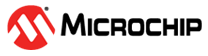30.2.23.11 NVM Panel Swap Register
| Symbol | Description | Symbol | Description | Symbol | Description |
|---|---|---|---|---|---|
| R | Readable bit | HC | Cleared by Hardware | (Grey cell) | Unimplemented |
| W | Writable bit | HS | Set by Hardware | X | Bit is unknown at Reset |
| K | Write to clear | S | Software settable bit | — | — |
| Name: | SWAP |
| Offset: | 0x0048 |
| Reset: | 0x00000000 |
| Property: | PAC Write Protection, KEY.KEY[7:0] = SWAPKEY to unlock when unprotected |
| Bit | 31 | 30 | 29 | 28 | 27 | 26 | 25 | 24 | |
| Access | |||||||||
| Reset |
| Bit | 23 | 22 | 21 | 20 | 19 | 18 | 17 | 16 | |
| Access | |||||||||
| Reset |
| Bit | 15 | 14 | 13 | 12 | 11 | 10 | 9 | 8 | |
| PFSLOCK | PFSWAP | ||||||||
| Access | R/W | R/W | |||||||
| Reset | 0 | 0 |
| Bit | 7 | 6 | 5 | 4 | 3 | 2 | 1 | 0 | |
| BFSLOCK | BFSWAP | ||||||||
| Access | R/W | R/W | |||||||
| Reset | 0 | 0 |
Bit 9 – PFSLOCK PFM Swap Lock Bit
Writing a 0 to this bit has no effect.
Writing a 1 to this bit will set the lock bit.
Note:
- Once set, PFSLOCK can only be cleared by a reset.
- This field can only be modified when STATUS.BUSY=0, PFSLOCK=0, and KEY.KEY=<SWAPKEY Value>.
| Value | Description |
|---|---|
| 1 | PFSLOCK and PFSWAP cannot be written |
| 0 | PFSLOCK and PFSWAP can be written |
Bit 8 – PFSWAP PFM Swap Status/Control Bit
Note: This field can only be modified when STATUS.BUSY=0, PFSLOCK=0, and
KEY.KEY=<SWAPKEY Value>.
| Value | Description |
|---|---|
| 1 | Panel 2 PFM is mapped into the Lower PFM region |
| 0 | Panel 1 PFM is mapped into the Lower PFM region |
Bit 1 – BFSLOCK BFM Swap Lock Bit
Writing a 0 to this bit has no effect.
Writing a 1 to this bit will set the lock bit.
Note:
- Once set, BFSLOCK can only be cleared by a reset.
- This field can only be modified when STATUS.BUSY=0, BFSLOCK=0, and KEY.KEY=<SWAPKEY Value>.
| Value | Description |
|---|---|
| 1 | BFSLOCK and BFSWAP cannot be written |
| 0 | BFSLOCK and BFSWAP can be written |
Bit 0 – BFSWAP BFM Swap Status/Control Bit
Note:
- The BFSWAP value is determined by the values the user programmed SEQNUM in each boot panel.
- This field can only be modified when STATUS.BUSY=0, BFSLOCK=0, and KEY.KEY=<SWAPKEY Value>.
| Value | Description |
|---|---|
| 1 | Panel 2 Boot is mapped into the Lower Boot region |
| 0 | Panel 1 Boot is mapped into the Lower Boot region |