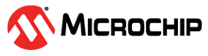46.10.89 TWI Filter Register
FILT and THRES are used to configure digital filters on data and clock lines.
In Standard, Fast and Fast Plus modes, the digital filter must be enabled (FILT=1) and a pulse width threshold defined (THRES > 0).
The field THRES must be set according to the peripheral clock to suppress spikes lower than 50 ns. The recommended value is calculated using the formula below:
THRES > 50 ns/tperipheral_clock (ns)
| Name: | FLEX_TWI_FILTR |
| Offset: | 0x644 |
| Reset: | 0x00000000 |
| Property: | Read/Write |
| Bit | 31 | 30 | 29 | 28 | 27 | 26 | 25 | 24 | |
| Access | |||||||||
| Reset |
| Bit | 23 | 22 | 21 | 20 | 19 | 18 | 17 | 16 | |
| Access | |||||||||
| Reset |
| Bit | 15 | 14 | 13 | 12 | 11 | 10 | 9 | 8 | |
| THRES[2:0] | |||||||||
| Access | R/W | R/W | R/W | ||||||
| Reset | 0 | 0 | 0 | ||||||
| Bit | 7 | 6 | 5 | 4 | 3 | 2 | 1 | 0 | |
| PADFEN | FILT | ||||||||
| Access | R/W | R/W | |||||||
| Reset | 0 | 0 |
Bits 10:8 – THRES[2:0] Digital Filter Threshold
| Value | Description |
|---|---|
| 0 | No filtering applied on TWI inputs. |
| 1–7 | Maximum pulse width of spikes which will be suppressed by the input filter, defined in peripheral clock cycles. |
Bit 1 – PADFEN PAD Filter Enable
| Value | Description |
|---|---|
| 0 | PAD analog filter is disabled. |
| 1 | PAD analog filter is enabled. (The analog filter must be enabled if High-speed mode is enabled.) |
Bit 0 – FILT RX Digital Filter
| Value | Description |
|---|---|
| 0 | No filtering applied on TWI inputs. |
| 1 | TWI input filtering is active. (Only in Standard and Fast modes) |