Start and Stop Plots
There are several ways to start and stop streaming plots.
The first way is to start and stop the scrolling of plots but not the capture of data by clicking on the Show Live Data/Pause Data button on the toolbar or by alternately pressing the space key.
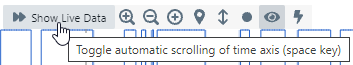
The second way is to start and stop the capture of data. Use the start and stop capturing controls on the Connection used for data streaming.
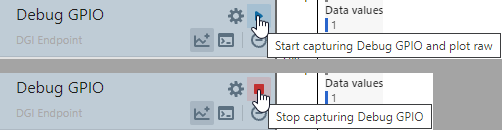
The third way it to halt and then continue the execution of the application in MPLAB X
IDE by using the Pause  and Continue
and Continue  buttons.
This only applies for the MPLAB Data Visualizer plugin.
buttons.
This only applies for the MPLAB Data Visualizer plugin.
