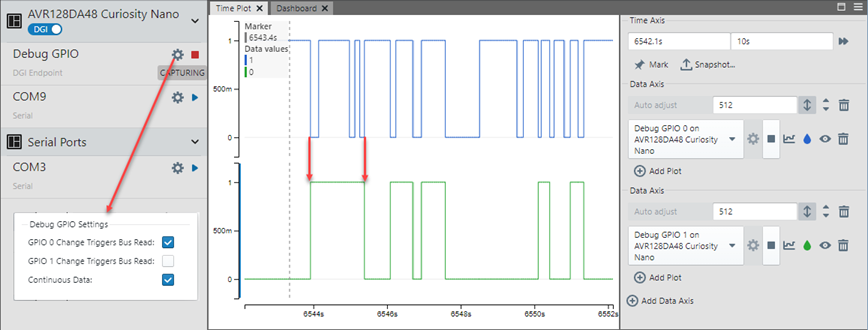Debug GPIO Options
When the Debug GPIO data source is selected, options are visible by clicking the gear icon. All options are enabled by default.
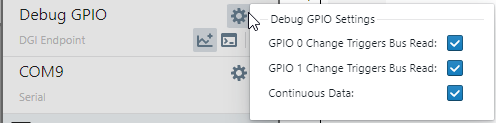
“GPIO x Change Triggers Bus Read” means that whenever there is a change on GPIO x, the GPIO bus is read and data displayed on the plots.
If “GPIO 0 Change Triggers Bus Read” is disabled and “GPIO 1 Change Triggers Bus Read” is enabled, the bus will only be read when GPIO 1 toggles, meaning that even for a quick button press, only changes that occur between GPIO 1 toggles will be displayed.
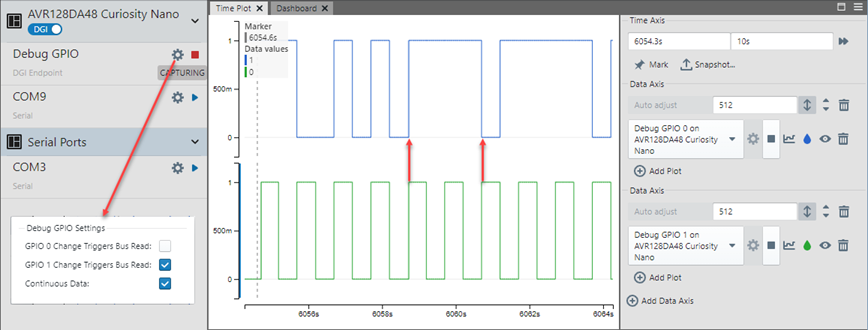
If “GPIO 0 Change Triggers Bus Read” is enabled and “GPIO 1 Change Triggers Bus Read” is disabled, the bus will only be read when GPIO 0 changes with a button press, meaning that even though GPIO 1 toggles at a consistent rate, only changes that occur when GPIO 0 changes will be displayed.