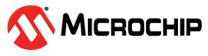2.3.1 Configuration
The Configuration tab allows you to configure Identification Registers, Fabric Interface, Base Address Registers, and Options.
In the RTG4 PCIe SerDes Configurator, a warning icon is added and the following warning message is displayed as a tooltip.
Note: For SmartFusion2, the following tooltip is displayed: Microchip recommends setting the SerDes Fabric interface to AXI mode and using the soft IP core COREPCIE_AXITOAHBL to implement a bridge to AHBLite interfaces. For more information, see PCN_ML042021000A.
The following table lists the conditions when the warning message is displayed.
| Bus | Interfce | Description |
|---|---|---|
| AXI bus | Master | No Warning |
| AXI bus | Slave | No Warning |
| AXI bus | Both | No Warning |
| AHBLite | Master | Warning |
| AHBLite | Slave | No Warning |
| AHBLite | Both | Warning |