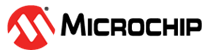Description
This Tcl command imports settings via a BSDL file that adds non-Actel or non-Microchip devices to
the device database so that they are recognized during scan chain and
auto-construction operations.
add_non_actel_device_to_database -file {file path to the *.bsdl}
Arguments
| Parameter | Type | Description |
|---|
| file | string | Specifies the path to the BSDL file and the BSDL filename add to the database. You can repeat this argument for specifing multiple BSDL files. |
| Return Type | Description |
|---|
| None | None |
Error Codes
| Error Code | Description |
|---|
| None | Required parameter 'file' is missing. |
| None | Parameter 'file' is missing or has invalid value. |
| None | Parameter 'file' has illegal value. |
| None | Failed to import '*.bsd'. |
| None | Parameter 'param_name' is not defined. Valid command formatting is 'add_non_actel_device_to_database [-file "file"]+'. |
Supported Families
| Supported Families |
|---|
| PolarFire® |
| PolarFire SoC |
| RTG4™ |
| SmartFusion® 2 |
| IGLOO® 2 |
Example
The following example uses a BSDL file to add a non-Microchip device to the device database:
add_non_actel_device_to_database -file {./src/top.bsd}
See Also
- remove_non_actel_device_from_database