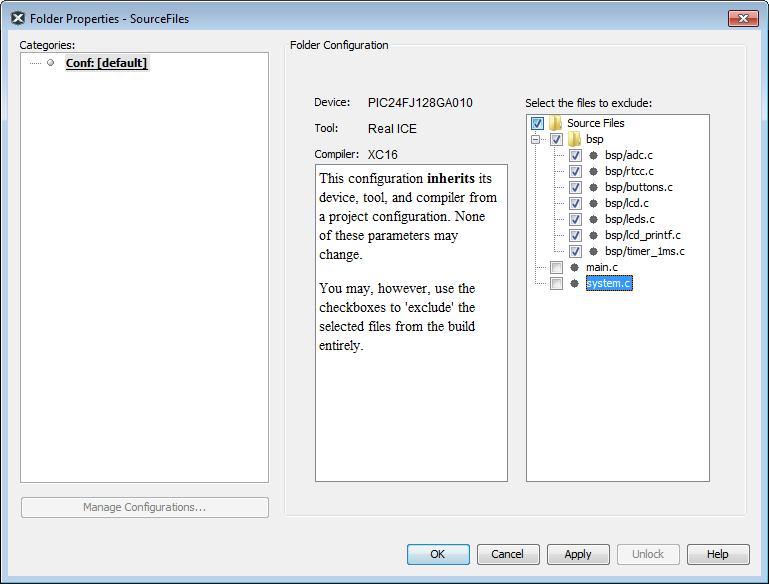5.10.5 Set File and Folder Properties
A project file can be built differently from other files in the project using the File Properties dialog. Access this dialog by right clicking on the file name in the Projects window and selecting Properties. Select to exclude the file from the project build or override the project build options with the ones selected here. To override build options, check the checkbox and then click Apply to see selection options appear under Categories.
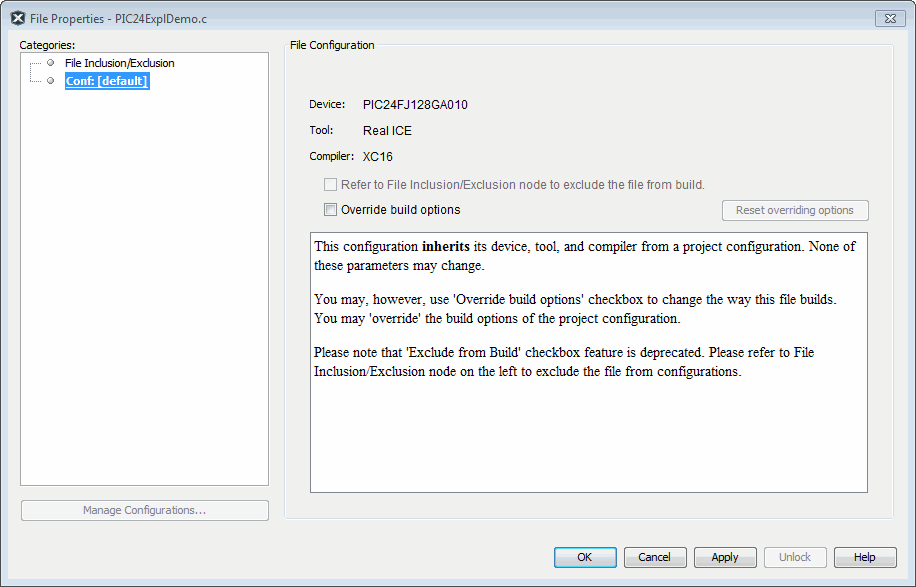
An entire (virtual) folder can be excluded from the build process by right clicking on the folder name in the Projects window and selecting Properties. Select to exclude folders or individual files from the build. Selecting a folder that is above other folders will select the entire contents of that folder. You can deselect files or other folders as you wish.