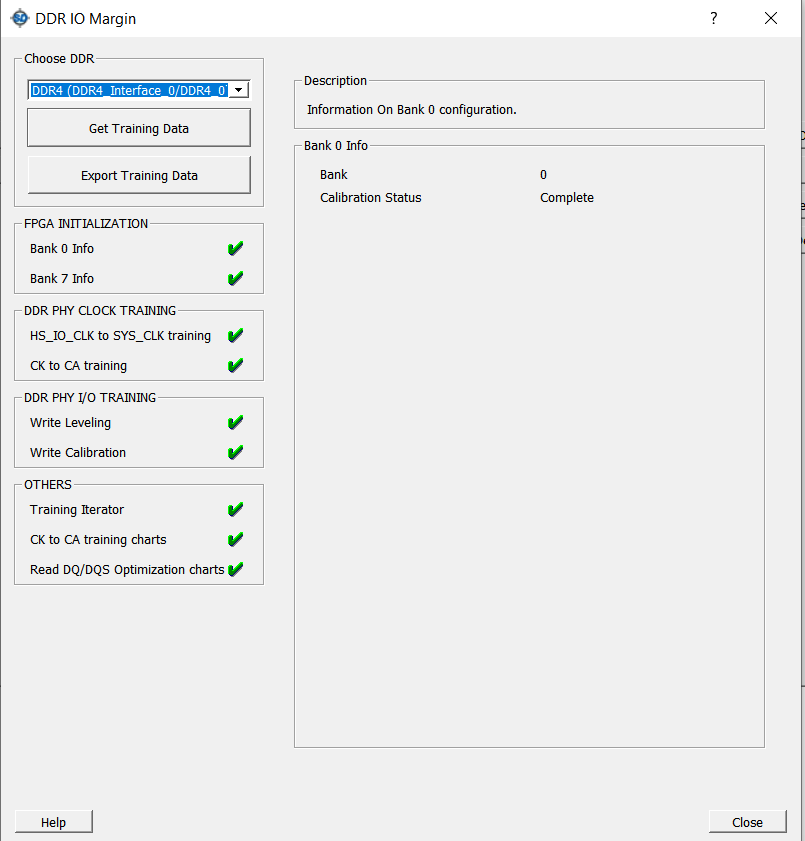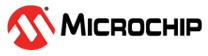1.8.8 Debug DDR IO Margin
(Ask a Question)To access the Debug DDR IO Margin feature, select Debug DDR Memory from the main SmartDebug window. This option is available only for DDR3/DDR4/LPDDR3 memory configurations. This option is not visible when DDR memory is not used in the design. The default view of the DDR IO Margin window.
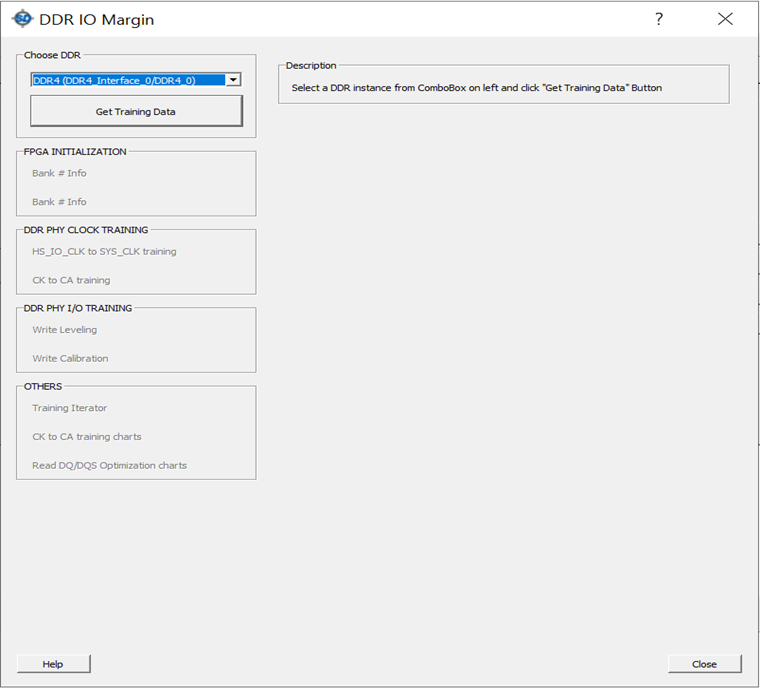
Initially, all options in the DDR IO Margin GUI are disabled. Select the required DDR instances and click Get Training Data. After this, a script is run for fetching the training data. After around two minutes the fetched information of the selected DDR Instance is displayed as shown in the following figure.