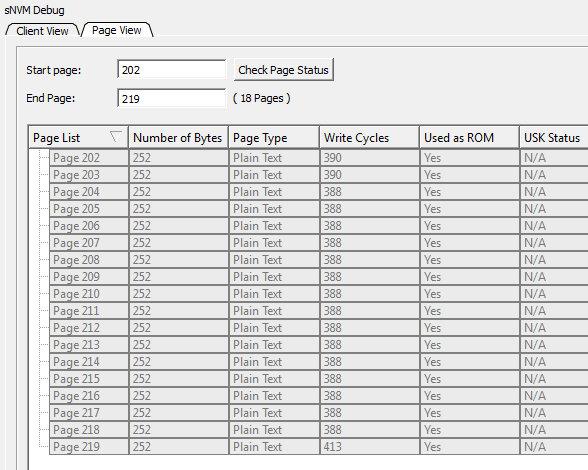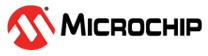1.8.6 sNVM Debug
(Ask a Question)sNVM Debug feature enables reading from the sNVM during debug. Debug Pass Key is required to carry out SNVM_DEBUG instruction. This feature supports debugging of non-authenticated plain text, authenticated plain text, and clients cipher authenticated.
- Click Debug SNVM in the SmartDebug window.
- Click Client View tab. The client view details are listed—Client Names, Start Page, End Page, Number of Bytes, Write Cycles, Page Type, Used as ROM, and USK Status.
- Select a client from the list in the Client View and click Read from Device, as shown in the following figure.
Figure 1-34. sNVM Debug 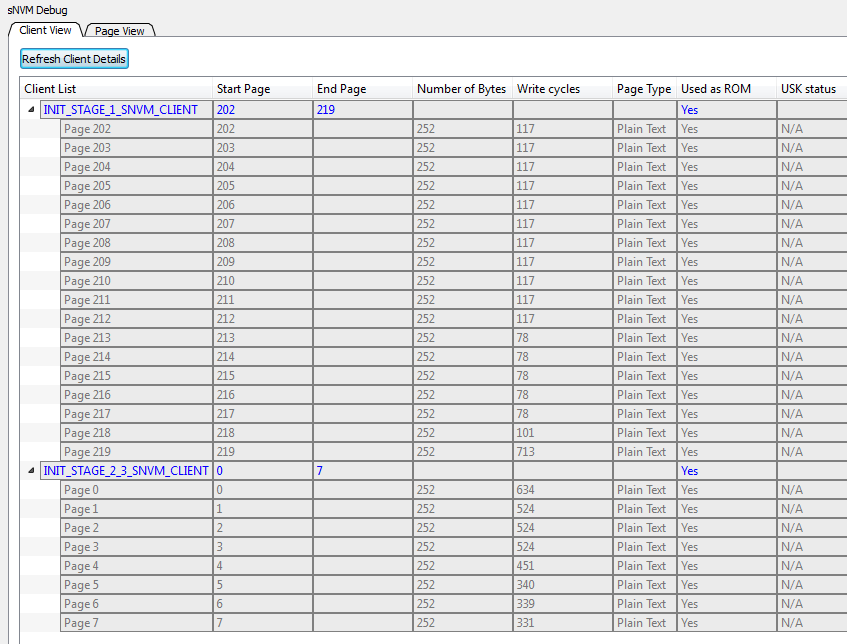 The following figure shows the Client View window.
The following figure shows the Client View window.Figure 1-35. sNVM Debug-Client View - Click View All Page Status to view the page status such as Write Cycle Count, Page Type, Use as ROM, and Data Read Status, as shown in the following figure.
Figure 1-36. Secured NVM Details 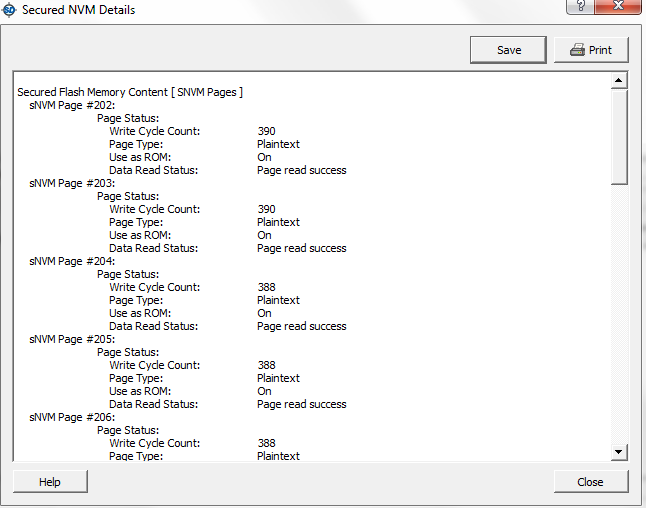
- Click Page View tab in the sNVM Debug window, Page view displays the client details of the required pages. You can read pages from 0-220 in the page view.
- Enter the Start page and End page in the respective boxes.
- Click Check Page Status. The page status information is displayed, as shown in the following figure.
Figure 1-37. sNVM Debug—Page View