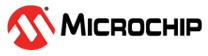1.8.5 Debug µPROM
(Ask a Question)SmartDebug enables debugging µPROM and reading its µPROM contents. The clients added in the design can be debugged using the SmartDebug Debug µPROM feature.
- Click Debug µPROM in the SmartDebug window. The µPROM Debug window is shown in the Figure 1-33.
- Select MicroPROM_0 in the User Design View tab and then click Read from Device to read the µPROM content. Check whether the content provided in uprom.mem file (part of design stimulus files) matches with the data read from µPROM. You can check the highlighted locations 100 and 116 in Figure 1-33 to verify the content.
Important: PolarFire devices have a single user programmable read only memory (µPROM) row located at the bottom of the fabric, providing up to 459 Kb of non-volatile, read-only memory. The address bus is 16 bits wide, and the read data bus is 9-bit wide. µPROM is used to store the configuration data, which is used by Fabric logic to process.