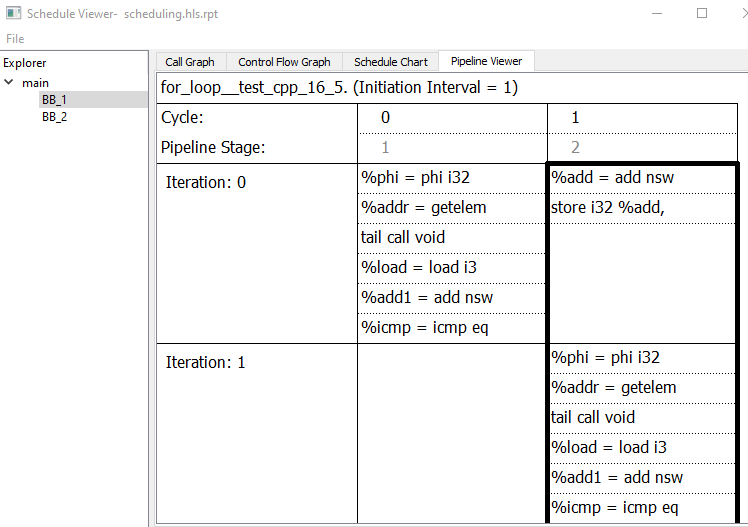3.5.1.24.5 Pipeline Viewer
(Ask a Question)If you click on a pipelined block, the Pipeline Viewer will open. This shows the scheduling of instructions within a pipelined block on a cycle-by-cycle basis.
For the following example a value is loaded an array, added to a value, then it is stored back into the array. This is done repeatedly in a loop and the loop is pipelined.
#pragma HLS loop pipeline
for (int i = 0; i < N; i++) {
array[i] = array[i] + coeff1;
}In the Pipeline Viewer, we find the name and initiation interval (II) for the pipeline at the top. The column headings in the first row show the clock cycle and pipeline stages for each column. The remaining rows show the instructions that run in the pipeline at each stage. The left-most column indicates the loop iteration for the instructions in the row starting from Iteration 0. For function pipelines, Iteration 0 corresponds to the first input. If you hold your mouse over an instruction you will see more details about the operation type. In the pipeline viewer, the right-most column highlighted in a thick black box shows the behavior of the pipeline in steady state. The last row shown in the pipeline viewer (Iteration 1) is the first iteration of the pipeline in steady state.