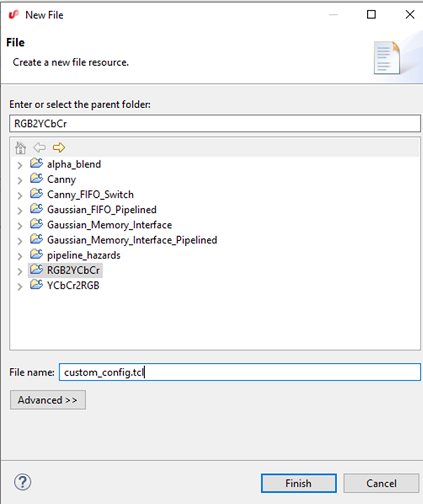3.6.2.2.3 set_custom_config_file
(Ask a Question)If you want to add advanced SmartHLS™ Tcl constraints that are not listed in the SmartHLS IDE constraints dialog you need to use a custom config file. Be careful not to modify the config.tcl constraints file directly, since config.tcl will be overwritten whenever you make changes in the SmartHLSIDE constraints dialog.
To add a custom config file:
- Open the SmartHLS Constraints Menu.
- Select
Set custom config filefrom the dropdown and enter the Constraint Value as "custom_config.tcl". - Click Add:
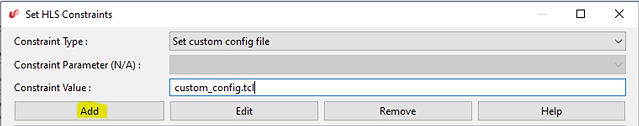
Now click OK:
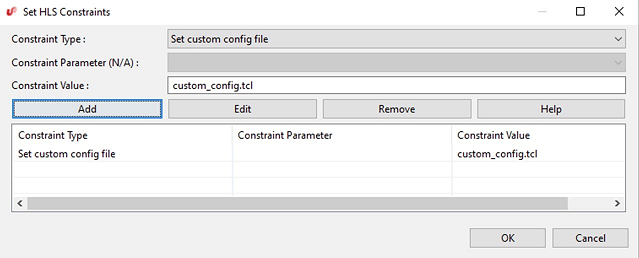
Now in the Project Explorer, right click and select New > File:
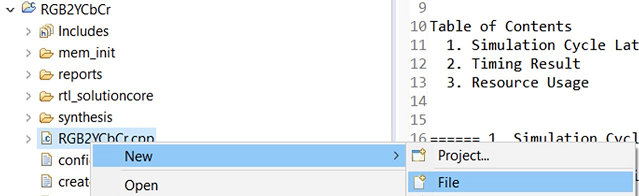
Enter the name of "custom_config.tcl". This should match the file name entered in the Set HLS Constraints previously. Click Finish: