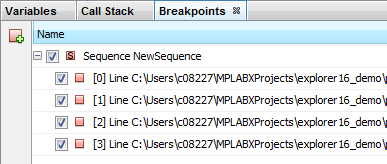5.17.5 Set a Breakpoint Sequence (Device Dependent)
A breakpoint sequence is a list of breakpoints that execute, but do not halt, until the last breakpoint is executed. Sequenced Breakpoints can be useful when there is more than one execution path leading to a certain instruction and you only want to exercise one specific path.
Note: To find out what tools and devices support Sequenced
Breakpoints, select and then .
To create a Breakpoint Sequence:
- Right click on an existing breakpoint or shift click to select a group of existing breakpoints and right click on the group.
- From the pop-up menu, go to Complex Breakpoint and select Add a New Sequence.
- Enter a name for your sequence in the dialog box and click OK.
- The breakpoint(s) will appear under the new sequence.
- To add additional existing breakpoints to the sequence, right click on the breakpoint and select , where Name is the name of the sequence.
- To add new breakpoints to the sequence, right click on the sequence and select New Breakpoint.
To select the Sequence Order:
- Expand on a sequence to see all items.
- Right click on an item and select . Sequence execution of breakpoints is bottom-up; the last breakpoint in the sequence occurs first.
To Remove a Sequence or Breakpoint, either:
- Right click on the item and select Disable to temporarily remove the item.
- Right click on the item and select Delete to permanently remove the item.