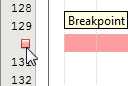5.17.2 Set or Clear a Simple Line Breakpoint
To set or clear a breakpoint on a line, do one of the following:
- Click the left margin of the line in the Editor window (see figure).
- Click in the line and then press Ctrl+F8.
- Select .
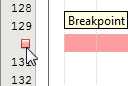
To set or clear a breakpoint on a line, do one of the following: