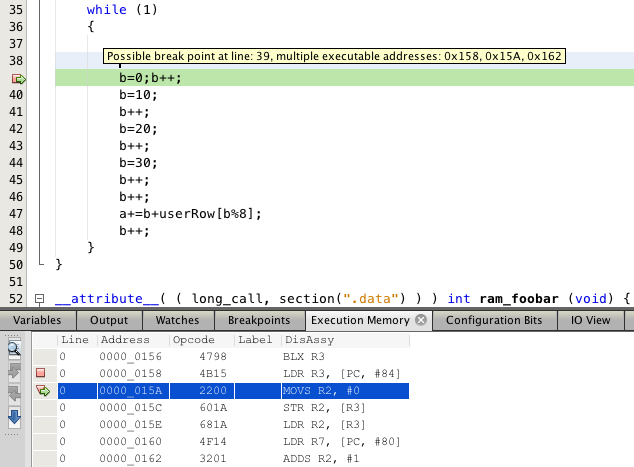5.17.7 See Breakpoint Address(es)
To see the address of a breakpoint before and during a debug session, complete the following steps:
- Under , select an action for On mouseover source lines in editor, evaluate break point status.
- Set a line breakpoint.
- Click the Debug icon to debug your code.
- Place the cursor between a breakpoint icon and the beginning of source code, and perform the action of step 1 to see the mouseover.
Single Breakpoint Address
In many cases, you will see a single address. Open a program/execution memory window () to see the memory address and instructions at that location.
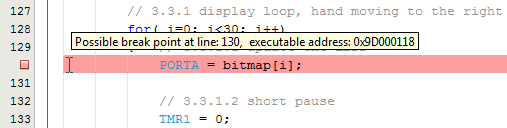
Multiple Breakpoint Addresses
In some cases, you will see multiple possible breakpoint locations. A possible cause for this could be higher compiler optimizations (-Os). Previous to MPLAB X IDE v5.20, only the first address was shown. Now all addresses are.
Open a program/execution memory window () to see each memory address and instructions at that location. If your breakpoint is not working, you can select other locations in the memory window. When the breakpoint hits, it will still show at the same line number in code.