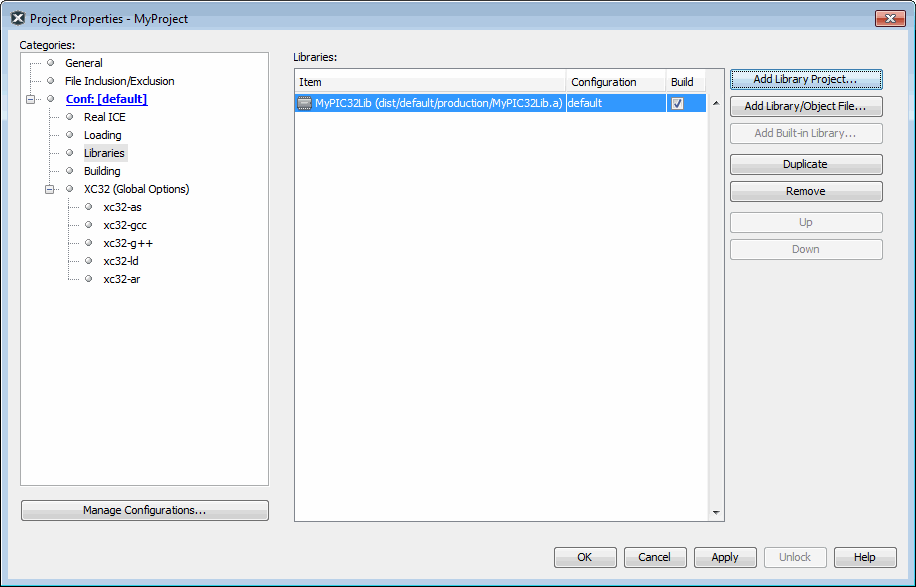5.10.4.2 Project Properties Window: Libraries Category
Open the Project Properties window and click on the Libraries category. Any files added to the Libraries folder in the Projects window will be visible here. You may add additional files and manage these files using the buttons on the right.
The order of files in the library list determines link order, which is important when the libraries included in the project reference each other. Libraries referencing objects from a secondary library should be placed higher in the link order list. An incorrect link order may result in an “undefined reference to” error during linking. For details on link order, see language tool documentation.