14.3 Breakpoints Window
Open the window by selecting .
The Breakpoints window is used for managing breakpoints in code.
New Breakpoint Dialog
Click the Create New Breakpoint button on the Breakpoint window to open the Breakpoint dialog and create a new breakpoint. Types of breakpoints allowable for the project device are listed.
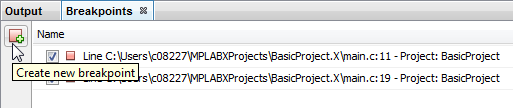
Breakpoint Window Menus
Right click in a blank area of the window to pop the menu below.
| Item | Description |
|---|---|
| New Breakpoint | Open the New Breakpoint dialog. |
| Enable All Disable All | Enable or disable all breakpoints. |
| Delete All | Delete all breakpoints. |
Right click on an existing breakpoint row in the window to pop the menu below.
| Item | Description |
|---|---|
| Go to Source | Show the location in code of the breakpoint. |
| Complex Breakpoint | For a complex breakpoint, add this breakpoint to a new sequence or tuple. Also specify location in sequence or tuple. |
| Disable Enable | Disable or re-enable the operation of this breakpoint. |
| New Breakpoint | Open the New Breakpoint dialog. |
| Enable All Disable All | Enable or disable all breakpoints. |
| Delete Delete All | Delete this or all breakpoints. |
| Customize | Customize the breakpoint behavior. |
