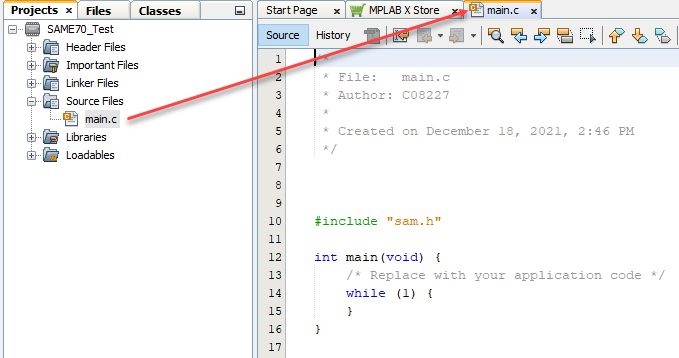5.10.1.2 New File Step 2. Name and Location
Name the file and place it in the project folder. Click Finish.
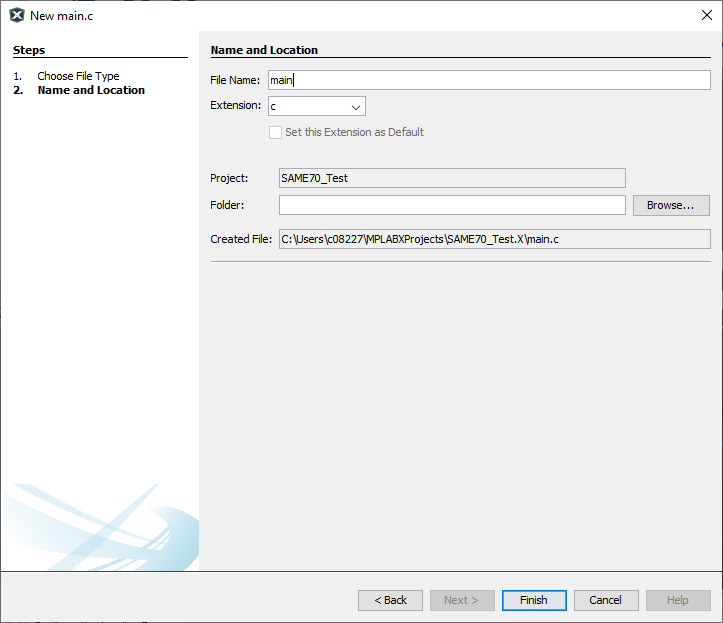
An Editor tab will appear with the file’s name. Enter your file content under this tab. The text in the file will have syntax color based on its file type.