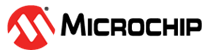18.7.13 PLL0 Control
| Symbol | Description | Symbol | Description | Symbol | Description |
|---|---|---|---|---|---|
| R | Readable bit | HC | Cleared by Hardware | (Grey cell) | Unimplemented |
| W | Writable bit | HS | Set by Hardware | X | Bit is unknown at Reset |
| K | Write to clear | S | Software settable bit | — | — |
| Name: | PLL0CTRL |
| Offset: | 0x40 |
| Reset: | 0x00000000 |
| Property: | PAC Write-Protection |
| Bit | 31 | 30 | 29 | 28 | 27 | 26 | 25 | 24 | |
| Access | |||||||||
| Reset |
| Bit | 23 | 22 | 21 | 20 | 19 | 18 | 17 | 16 | |
| Access | |||||||||
| Reset |
| Bit | 15 | 14 | 13 | 12 | 11 | 10 | 9 | 8 | |
| BWSEL[2:0] | REFSEL[2:0] | ||||||||
| Access | R/W | R/W | R/W | R/W | R/W | R/W | |||
| Reset | 0 | 0 | 0 | 0 | 0 | 0 | |||
| Bit | 7 | 6 | 5 | 4 | 3 | 2 | 1 | 0 | |
| ONDEMAND | WRTLOCK | ENABLE | |||||||
| Access | R/W | R/W | R/W | ||||||
| Reset | 0 | 0 | 0 |
Bits 13:11 – BWSEL[2:0] Bandwidth Selection
These bits select the PLL closed loop filter bandwidth, depending on the frequency after the reference divider FPFD as shown in the table below. Selecting the correct filter bandwidth is important to operate the PLL'VCO in its best range.
| FPFD | BWSEL[2:0] |
|---|---|
| Reserved | 0b000 |
| 4MHz ≤ FPFD < 10MHz | 0b001 |
| 10MHz ≤ FPFD < 20MHz | 0b010 |
| 20MHz ≤ FPFD < 30MHz | 0b011 |
| 30MHz ≤ FPFD < 60MHz | 0b100 |
| Reserved | 0b101 – 0b111 |
- FPFD is the frequency of the reference clock divided by the PLL0 reference divider PLLREFDIV.REFDIV. These bits are PLLCTRL0.ENABLE protected and cannot be updated if PLLCTRL0.ENABLE =1.
- At elevated temperatures, the effective range of the Bandwidth setting will skew higher. Depending on the input frequency and operating temperature, it may be optimal to change the BWSEL setting to the next higher value.
Bits 10:8 – REFSEL[2:0] Reference Selection (1)
These bits select the PLL0 clock reference, as shown in the table below.
| REFSEL[2:0] | Selectedsource | Description |
|---|---|---|
| 0x0 (2,3) | GCLK | DedicatedGCLK_PLL0_REF clock reference |
| 0x1 | XOSC | XOSC clock reference |
| 0x2 | DFLL48M | DFLL48Mclock reference |
| 0x3- 0x7 | n/a | Reserved |
- These bits are PLLCTRL0.ENABLE protected and cannot be updated if PLLCTRL0.ENABLE =1.
- IMPORTANT: If GCLK source is PLL0 then you MUST NOT use GCLK_PLL0_REF as input clock source to PLL0. It would create a circular reference, an unstable clock and unexpected behavior.
- The recommended clock sources for PLL0 are XOSC and the DFLL48M. Use of the GLCK as a source is not recommended.
Bit 7 – ONDEMAND On Demand Control
The ONDEMAND operation mode allows the PLL to be enabled or disabled depending on peripheral clock requests.
This bit is PLLCTRL0.ENABLE protected and cannot be updated if PLLCTRL0.ENABLE =1.
| Value | Description |
|---|---|
| 0 | The PLL0 is always on. |
| 1 | The PLL0 is running when a peripheral is requesting the PLL to be used as a clock source. The PLL is not running if no peripheral is requesting the PLL clock source. |
Bit 2 – WRTLOCK Write Lock
| Value | Description |
|---|---|
| 0 | The PLLCTRL, PLLFBDIV, PLLREFDIV and PLLPOSTDIVA/B registers can be modified by a system write. |
| 1 | The PLLCTRL, PLLFBDIV, PLLREFDIV and PLLPOSTDIVA/B registers are write protected, except for bits PLLPOSTDIVA.OUTENn. |
Bit 1 – ENABLE PLL0 Enable
| Value | Description |
|---|---|
| 0 | The PLL0 oscillator is disabled. |
| 1 | The PLL0 oscillator is enabled. |