3.6.8.2.6 Step 6 - Programming the FPGA bitstream with FPExpress
(Ask a Question)- Open FPExpress:
- On Windows, the program can be found by opening the Start Menu, then scrolling down the list of programs until you see the
Microchip Libero SoC v2024.1folder (under theMletter) ->FPExpress. - On Linux, you can navigate to the
bindirectory in your Libero installation, and thensudo ./fp6_env_install, then open FPExpress with the command./FPExpress.
- On Windows, the program can be found by opening the Start Menu, then scrolling down the list of programs until you see the
- Click New, select Import FlashPro Express job file, and navigate to your SmartHLS installation to select the job file:
<SMARTHLS_INSTALLATION_DIR>\SmartHLS\boards\iciclekit\MPFS_ICICLE_BASE_DESIGN_<version>.job. For example:C:\Microchip\SmartHLS-2024.1\SmartHLS\boards\iciclekit\MPFS_ICICLE_BASE_DESIGN_<version>.job. Then choose a temporary path for the FPExpress project location.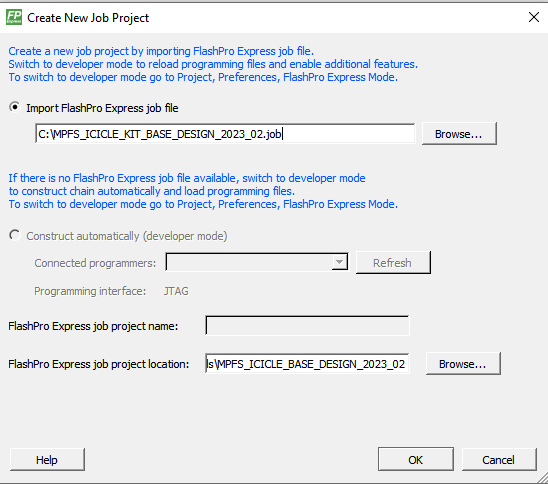 Important: Ensure that the version is updated in the path.
Important: Ensure that the version is updated in the path. - Select which programmer you wish to use (if you have multiple), and note down the programmer ID (highlighted in a red box in the picture below). From the drop-down box above the
RUNbutton make sure thatPROGRAMis selected.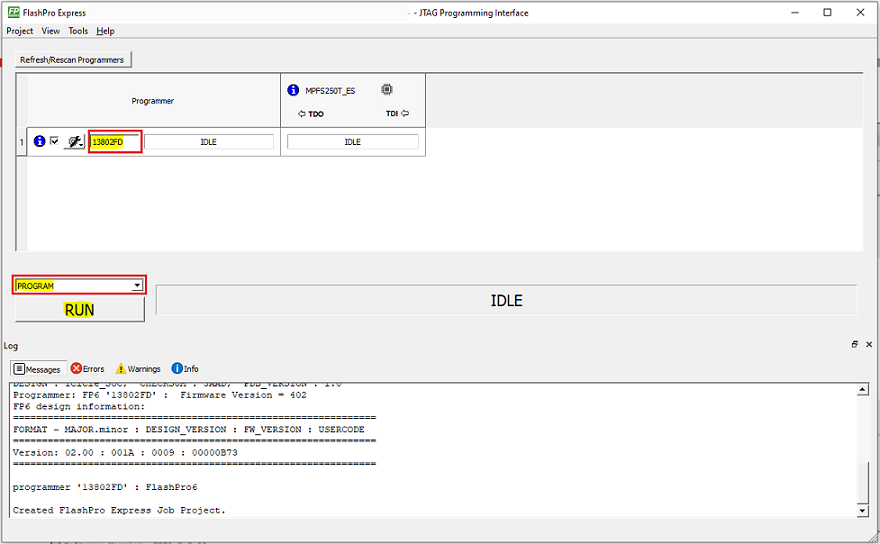
- Now press the
RUNbutton, and you should see a confirmation that the programming passed: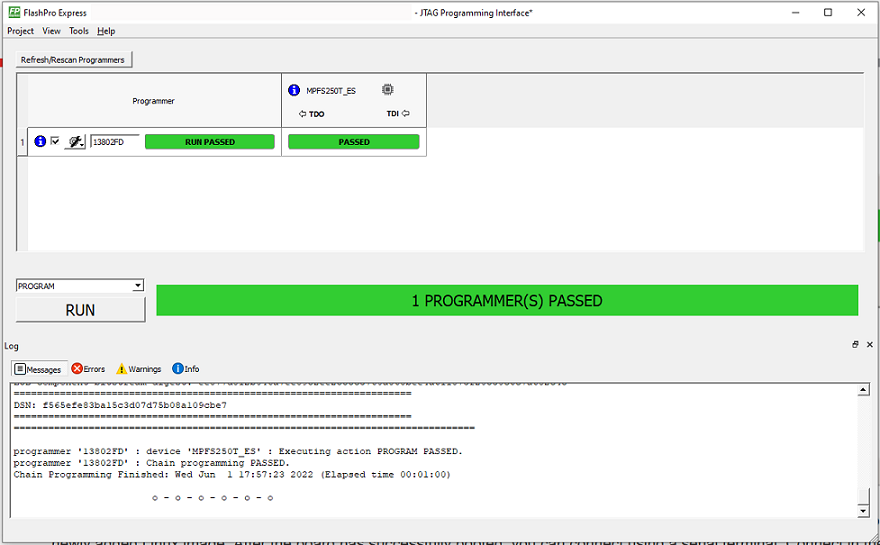
This will program a default bitstream to the FPGA fabric, as well as a compatible bootloader (HSS), which will allow the board to boot up with the newly added Linux image.
- Programming the bitstream will automatically reset the board. Do NOT power cycle.
