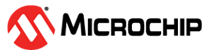18.6.7 Reset Control Register
Note: When a Brown-Out Reset (BOR) occurs during Deep Sleep with ZPBOR
enabled, RCON shows either ZPBOR only triggered or both ZBPOR and POR triggered.
| Name: | RCON |
| Offset: | 0x18 |
| Reset: | 0x00000000 |
| Property: | - |
| Bit | 31 | 30 | 29 | 28 | 27 | 26 | 25 | 24 | |
| POR_IO | POR_CORE | BCFGERR | BCFGFAIL | NVMLTA | NVMEOL | ||||
| Access | R/W/HS | R/W/HS | R/W/HS | R/W/HS | R/W/HS | R/W/HS | |||
| Reset | 0 | 0 | 0 | 0 | 0 | 0 |
| Bit | 23 | 22 | 21 | 20 | 19 | 18 | 17 | 16 | |
| VBPOR | VBAT | ||||||||
| Access | R/W/HS | R/W/HS | |||||||
| Reset | 0 | 0 |
| Bit | 15 | 14 | 13 | 12 | 11 | 10 | 9 | 8 | |
| DPSLP | CMR | ||||||||
| Access | R/W/HS | R/W/HS | |||||||
| Reset | 0 | 0 |
| Bit | 7 | 6 | 5 | 4 | 3 | 2 | 1 | 0 | |
| EXTR | SWR | DMTO | WDTO | SLEEP | IDLE | BOR | POR | ||
| Access | R/W/HS | R/W/HS | R/W/HS | R/W/HS | R/W/HS | R/W/HS | R/W/HS | R/W/HS | |
| Reset | 0 | 0 | 0 | 0 | 0 | 0 | 0 | 0 |
Bit 31 – POR_IO I/O Voltage POR Flag bit
1= A Power-on Reset has occurred due to I/O voltage.0= A Power-on Reset has not occurred due to I/O voltage.
This bit is set by hardware at detection of an I/O POR event. User software must clear this bit to view the next detection.
Note: Writing
1 to this bit does not
cause POR_IO reset.Bit 30 – POR_CORE Core Voltage POR Flag bit
1= A Power-on Reset has occurred due to core voltage.0= A Power-on Reset has not occurred due to core voltage.
Note: Writing
1 to this bit does not
cause POR_IO reset.Bit 27 – BCFGERR BCFG Error Flag bit
0= A BCFG error has not occurred.1= A BCFG error has occurred.
This bit is set when a primary BCFG value has an error but the secondary BCFG value is valid and used.
Bit 26 – BCFGFAIL BCFG Failure Flag bit
0= A BCFG failure has not occurred.1= A BCFG failure has occurred.
This bit is set when both the Primary and Secondary BCFG values has an unrecoverable error. Only the default values are in effect.
Bit 25 – NVMLTA NVM Life Time Alert Flag bit
0= A NVM LTA error has not occurred.1= A NVM LTA error has occurred.
This bit is set due to charge leakage, and the NVM (Flash) is nearing EOL.
Bit 24 – NVMEOL NVM End of Life Flag bit
0= A NVM EOL failure has not occurred.1= A NVM EOL failure has occurred.
This bit may not be visible to the user because the part does not come out of Reset if the bit is asserted.
Bit 17 – VBPOR VBPOR Mode Flag bit
1= A VBAT Domain POR has occurred.0= A VBAT Domain POR has not occurred.
Note:
- User may write this bit to
1. Does not cause a VBPOR event (used for testing only). - The actual register is not implemented as part of this module; bit location only reflects the state of the lpwr_vbpor_status input.
Bit 16 – VBAT VBAT Mode Flag bit
1= A POR exit from VBAT has occurred. A true POR must be established with the valid VBAT voltage level on the VBAT pin.0= A POR exit from VBAT has not occurred.
Bit 10 – DPSLP Deep Sleep Mode Flag bit
1= Deep Sleep mode has occurred.0= Deep Sleep mode has not occurred.
Bit 9 – CMR Configuration Mismatch Reset Flag bit
1= A CMR event has occurred.0= A CMR event has not occurred.
Note: Writing
1 to this bit does not
cause Mismatch Reset.Bit 7 – EXTR External Reset MCLR Status bit
1= A Master Clear (pin) Reset has occurred.0= A Master Clear (pin) Reset has not occurred.
Note: Writing
1 to this bit does not
cause a (MCLR).Bit 6 – SWR Software Reset Flag bit
1= A SWR has occurred.0= A SWR has not occurred.
Note: Writing
1 to this bit does not
cause SWR.Bit 5 – DMTO Deadman Timer Time-out Flag bit
1= DMT Time-out has occurred and caused a Reset.0= DMT Time-out has not occurred.
Note: Writing ‘
1’ to this bit does not cause DMT Reset.Bit 4 – WDTO Watchdog Timer Time-Out Flag bit
1= WDT Time-out has occurred and caused a Reset.0= WDT Time-out has not occurred.
Note: Writing ‘
1’ to this bit does not cause WDTR.Bit 3 – SLEEP Wake from Standby Sleep Flag bit
1= Device has been in Standby Sleep mode.0= Device has not been in Standby Sleep mode.
Note: Writing
1 to this bit does not
invoke the Standby Sleep mode.Bit 2 – IDLE Wake from Idle Flag bit
- 1 = Device was in Idle mode.
- 0 = Device was not in Idle mode.
Note: Writing ‘
1’ to this bit does not invoke the Idle mode.Bit 1 – BOR BOR Flag bit
- 1 = A BOR occurred.
- 0 = A BOR did not occur.
Note: Writing ‘
1’ to this bit does not cause a BOR.Bit 0 – POR POR Flag bit
1= A Power-on Reset occurred.0= A Power-on Reset did not occur.
Note: Writing
1 to this bit does not cause a POR.