14.1.1 MPLAB X IDE Windows Management
Information on managing IDE windows may be found in the NetBeans help topic:
Additional window information is provided below.
Window Data Updates
Open windows are updated on a program halt (except for Flash memory windows, which must be read). A program halt includes a halt after a run and stepping. Halt updates can have the following effects:
- Speed – Updating takes time. To decrease update time, close any unused windows.
- Data overwrites – The value of a file register displayed in an open window is read on halt. See your device data sheet for the register operation on read.
Window Data Changes
MPLAB X IDE window data may be edited as described below. If you cannot edit the data, then that information is not available for you to change.
- Data may be edited “in place.” Either double click to select an item and then type in a new value, or click on the ellipsis (...) next to an item and type the new value in the window that pops up.
- Data may be chosen from a drop-down list when only certain choices are possible.
Window Column Display
For some windows, you can change the column display. Click on the icon in the window top right corner.
 | Change column display. |
 | Change visible columns. |
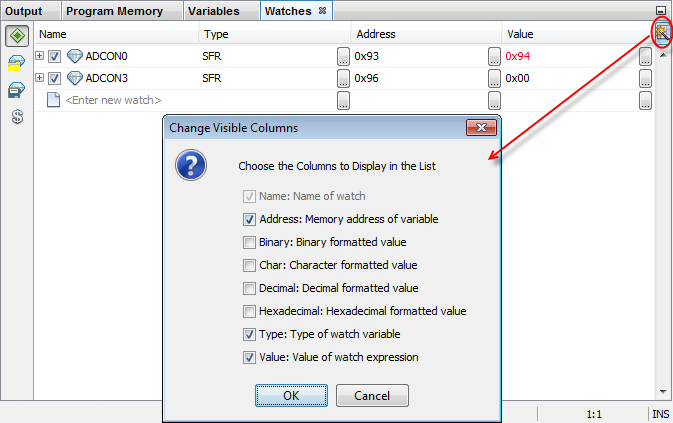
Window Focus
To ensure that you have a window in focus, click not only on the window frame, but also on a button, a table cell, or a drop-down combo box.
