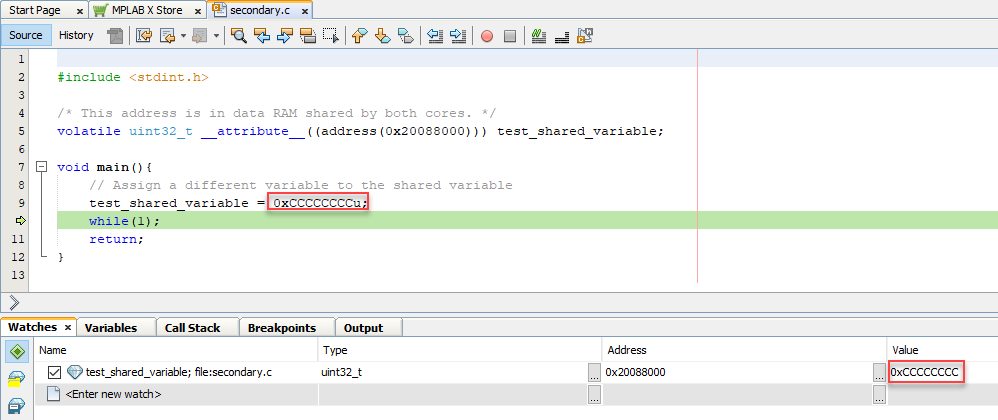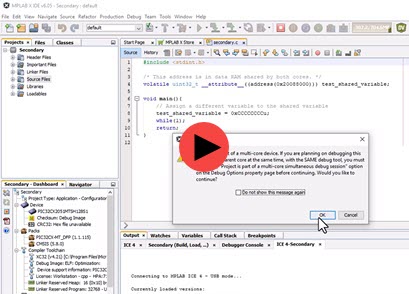6.3.5.3 Debug the Secondary Project
How to Debug a Secondary Project - Video (NO AUDIO)
To debug the Secondary project:
- Select the Secondary project or set
as the main project in the Projects window. Then debug the
project
 . Note: You may see a dialog that begins with “This core is part of a multi-core device”. Click OK to continue.
. Note: You may see a dialog that begins with “This core is part of a multi-core device”. Click OK to continue. - After the project has been running
for a few seconds, Pause the execution
 . The
execution should be stopped at the while loop
. The
execution should be stopped at the while loop while(1);. - Select to open the Watches window. In the window, click on <Enter new watch> and then type test_shared_variable. Compare the value in the code with the value shown in the watch window to verify that the variable has the value specified in code.
- End program execution by clicking
 .
.