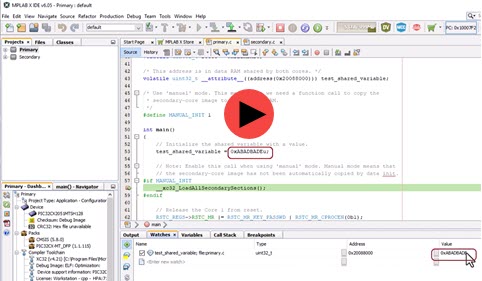6.3.5.6 Debug the Primary and Secondary Project
How to Debug the Primary and Secondary Project - Video (NO AUDIO)
To debug the Primary and Secondary project:
- Select the Primary project or set as
the main project in the Projects window. Then debug the project
 .
. - After the project has been running
for a few seconds, Pause the execution
 . The
execution should be stopped at the while loop
. The
execution should be stopped at the while loop while(1) {}. - Set a breakpoint at line 57 and 63 by
clicking in the left gutter near the line number.
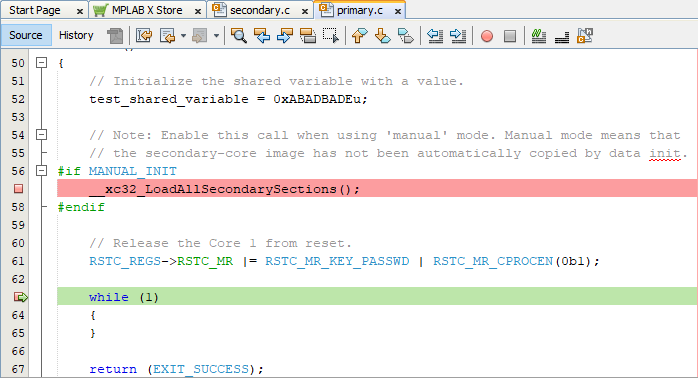
- Click Reset
 and
then Continue
and
then Continue
 .
The program execution should halt at the first breakpoint.
.
The program execution should halt at the first breakpoint. - Click on the
Watches window to see the value of
test_shared_variable. As the line where the breakpoint caused a halt was not executed, the variable value should match the value set in the previous line of the primary.c file.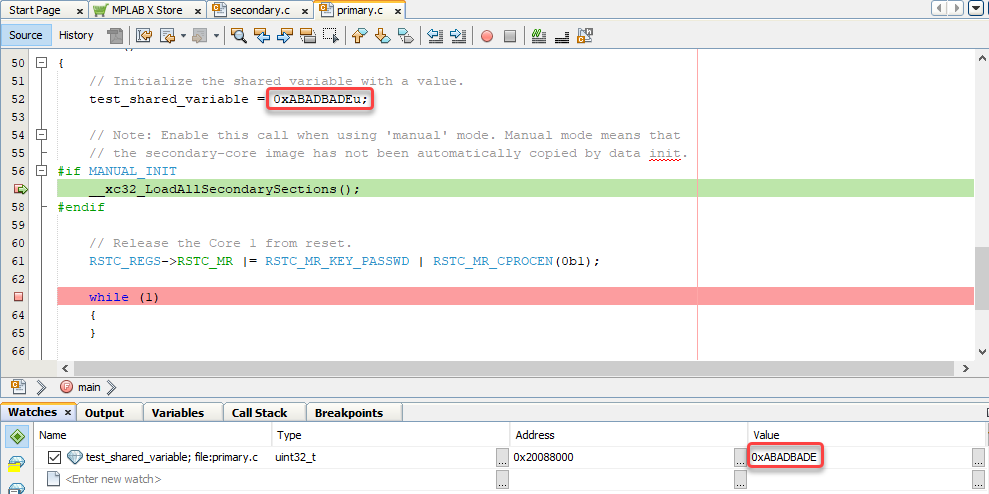
- Click Continue
 again. The program execution should halt at the second breakpoint.
again. The program execution should halt at the second breakpoint. - Now that
__xc32_LoadAllSecondarySections();has been executed, the value oftest_shared_variableshould match that set in secondary.c. For more about__xc32_LoadAllSecondarySections(), see the next section.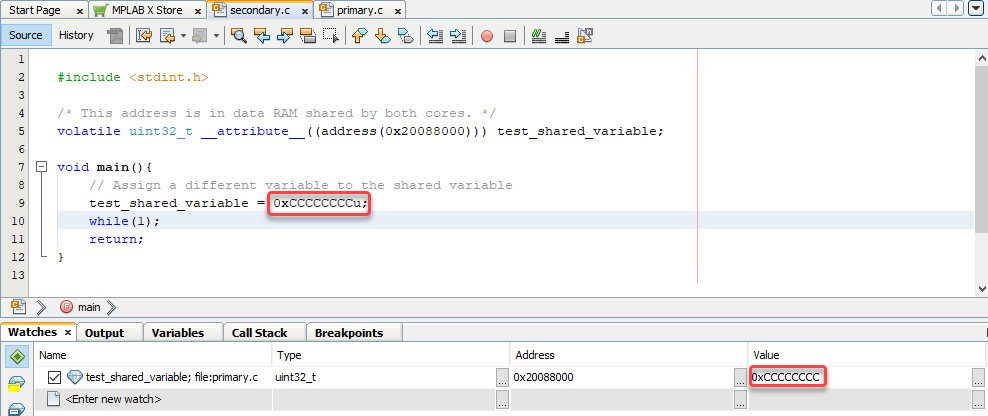
- End program execution by clicking
 .
.