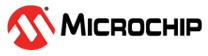1.8.3.3 Memory Blocks
(Ask a Question)SmartDebug provides the Memory Blocks tab to dynamically and asynchronously read from and write to a selected FPGA fabric SRAM block. For more information about the Memory Blocks tab, see SmartDebug User Guide. Using the Memory Blocks tab, the user can select the required memory block to perform the following:
- Reading
- Capturing a snapshot of the memory
- Modifying memory values, and then write the values back to that block
To read and write memory blocks, follow these steps:
- Select the Memory Blocks tab in the right pane of the SmartDebug window.
- View the memory blocks in the left pane in the Hierarchical View.
- Select the memory block in the left pane and click select in the top-right corner of the pane.
- Right click the selected memory block and click Add.
The following figure shows the Memory Blocks tab in Debug FPGA Array window.
Figure 1-20. Debug FPGA Array—Memory Blocks - Click Read Block. The specified memory block is read, as shown in the following figure.
Figure 1-21. Memory Blocks-Read Block Enter a hexadecimal value in the memory block locations and click Write Block to write content into memory.
Important: The counter logic writes to SRAM constantly. Before you write to SRAM using SmartDebug, ensure that the A_WEN signal (DIP1 of SW11) is low (ON state). This prevents SRAM from being overwritten by the counter logic.- Switch On DIP1, enter a hexadecimal value in the memory block location(s) and click Write Block to write the modified value to the SRAM, as shown in the following figure.
Figure 1-22. Memory Blocks-Write Block - The error LED4 (F22) light turns on, indicating an error in the counting pattern.
- Go to Active Probes tab, read the value of error signal, it must show '1'. To use static signal polling, right-click error_c:Fabric_Debug_0/count_chk_0/error:Q and select Poll (Poll for 0), as shown in Figure 1-19.
- Move DIP1 to off state to resume the write operation from the counter to the SRAM. This overwrites the error that was injected into the SRAM. Check the status of the LED, and it must turn off. Hit the Poll for 0, User value match message must appear on the polling window. Close the Pseudo-static signal polling window.
- The content of the SRAM can be rechecked by clicking Read Block in the Memory Blocks tab.