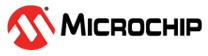1.8.3.1 Live Probes
(Ask a Question)Live Probes monitor two internal signals simuntaneously in the design without repeating the place and route. PolarFire devices have two dedicated live probe channels (for example, pin H6 and G6 of PolarFire MPF300TS device). For more information about Live Probes, see SmartDebug User Guide.
The following steps explain the procedure of adding a probe point to a list:
- Select the Live Probes tab in the right pane. The probe signals are displayed in the left pane.
- Select the probe points you want to add from the Hierarchical View or Netlist View in the left pane.
- Right-click on the selected points and click Add to add them to the Live Probes. You can also add the selected probe points by clicking Add in the top-right corner of the left pane. The probe signals can be filtered with the Filter option.
- Select any of the added probes and assign them to either Channel A or Channel B (by clicking on 'Assign to Channel A' or 'Assign to Channel B'), as shown in the following figure.
- When the assignment is complete, the probe name appears to the right of the button for that channel, and SmartDebug configures Channel A and Channel B I/Os to monitor the desired probe points.
- Once the probe points are assigned, the probes can be monitored by connecting the probe points (for example, pin H6 and G6) to the oscilloscope.