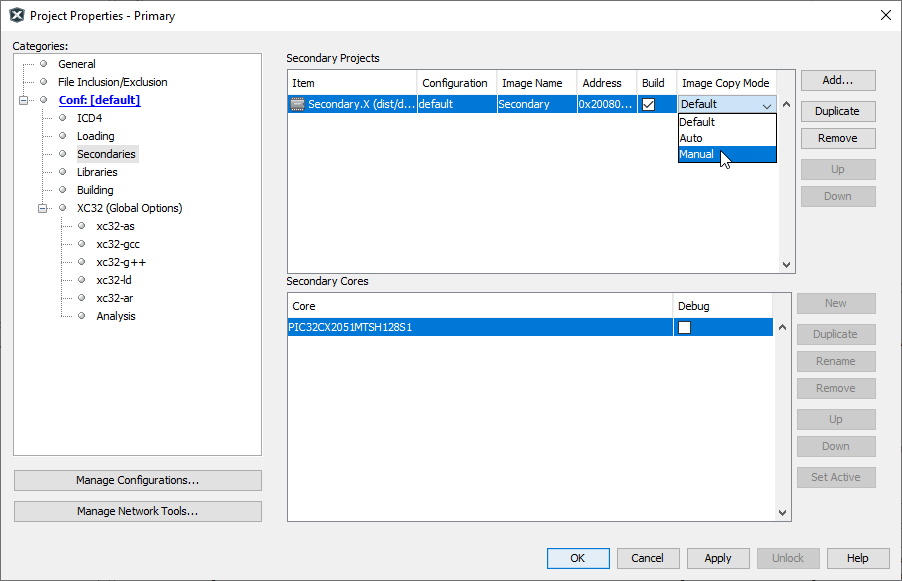6.3.5.5.1 Select Secondary Project
Right click on the Primary project in the Projects window and select Properties from the context menu. In the Project Properties window, click on the Secondaries category. Click the Add button to locate and add the Secondary project.
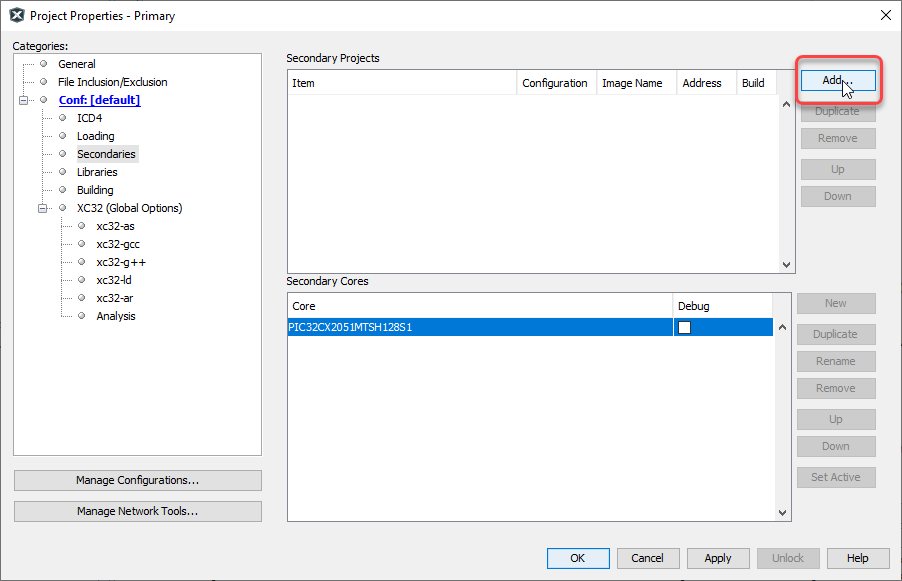
Find and select the Secondary project. Then click Add.
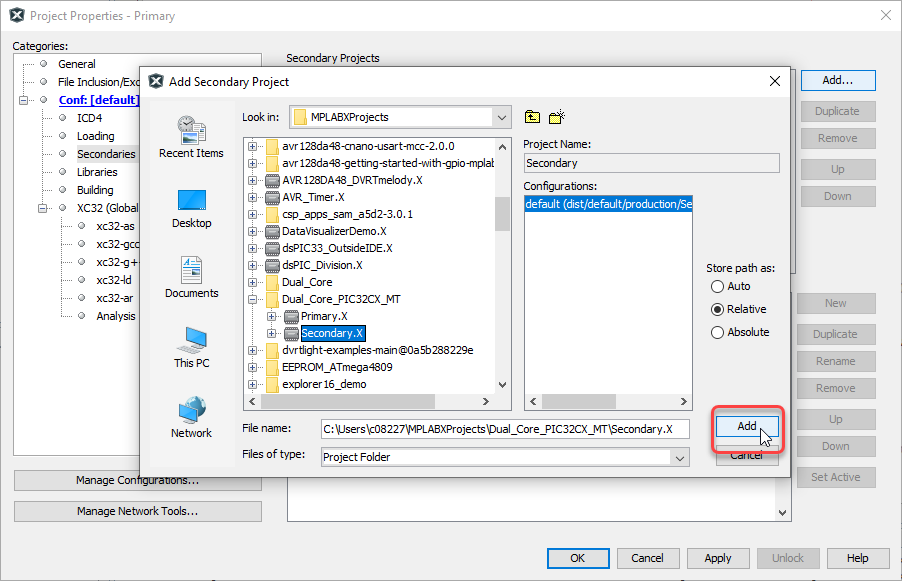
Once the Secondary project has been added, two other items need to be set up.
First add the Secondary-to-Primary address offset (0x20080000). This comes from the PIC32CXMTSH Data Sheet (DS-60001770) where the metrology (Secondary) core sees SRAM1 at address 0x00000000 but the application (Primary) core sees SRAM1 at address 0x20080000. Therefore the offset 0x20080000-0x00000000 is entered into the Project Properties so that xc32-bin2hex knows to adjust the addresses from the Secondary core to the Primary core.
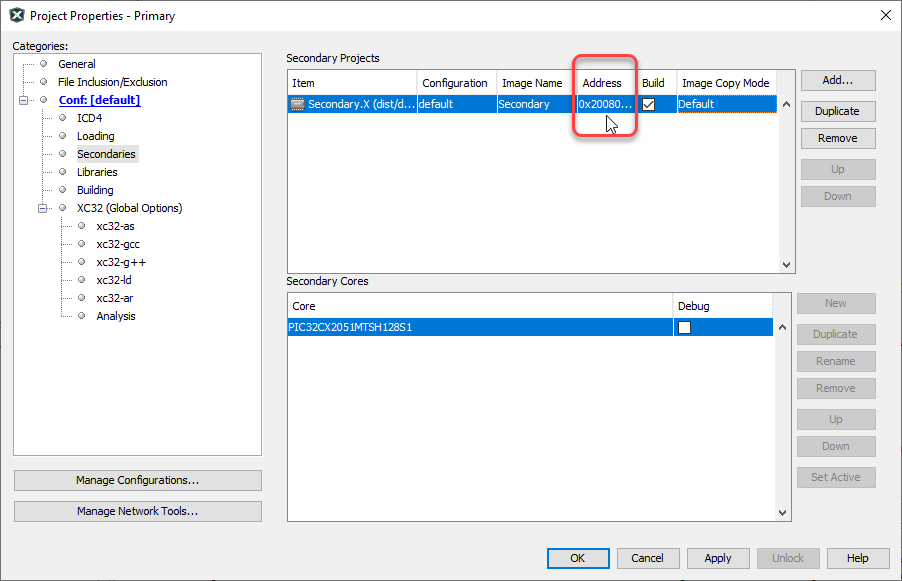
Second determine the Image Copy Mode. This mode specifies when the Primary core will copy an image to the Secondary core. For Default or Auto, on reset the Primary core will always copy an image to the Secondary core. For Manual, on reset the Primary core will only copy an image when the application determines this action should be taken. For this example, select Manual.