6.3.5.5.2 Select Secondary Project Header
The Primary project in Manual mode (for Image Copy
Mode) uses a header file generated by xc32-bin2hex for
the Secondary project. MPLAB X IDE automatically invokes
xc32-bin2hex when building the primary project.
In the Project Properties window, click on the compiler category, for this
example xc32-gcc. Select the Preprocessing and
messaging option category. Then click the box next to Include
directories and Browse in the pop-up dialog.
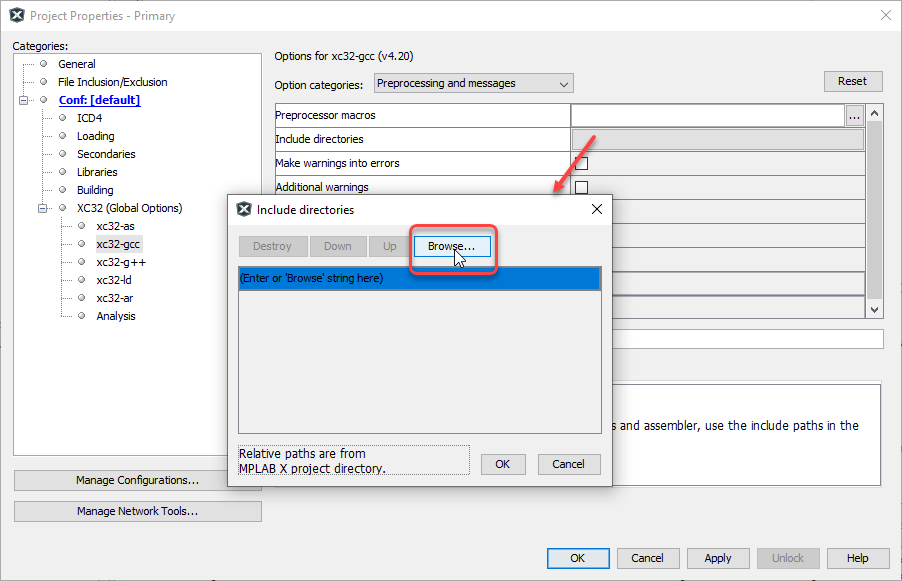
Go to the folder where the header will be generated, as shown in the figure below. Finally click Open, OK and OK to save the path and close the Project Properties dialog.
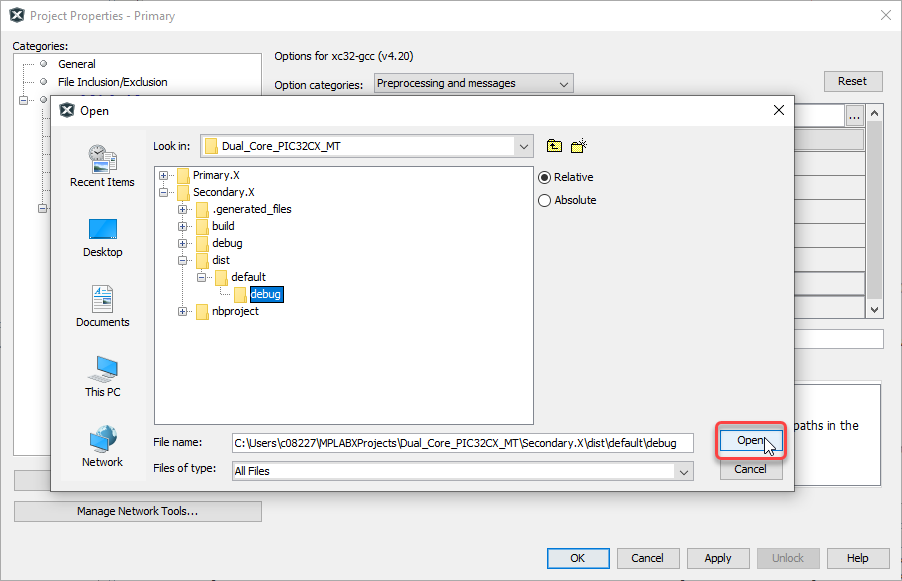
When the Primary and Secondary projects are built, the header file will be generated by MPLAB XC32 bin2hex utility for the Secondary project. The utility will use the name of the project for the header file, so it will be Secondary.h.
The name of this header file also needs to be added to primary.c, as in the example line:
#include "Secondary.h" // Update this with path to secondary project
