14.20.2 Add an Offline Help Folder
Before you download help to your computer, you will need to specify where that help will be located so the Offline Server can find it.
- In the Offline Server window, select .
- In the List of
Folders dialog, there is a default folder already available for
downloads from Documentation Manager. If you decide this is all you need, you can
close this dialog. Otherwise click Add Folder to search for
or create another folder.
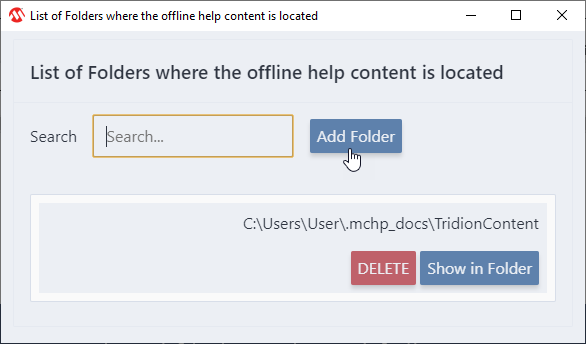
- If you add several folders and the
list becomes long, you can use Search to display only the
folder you want.
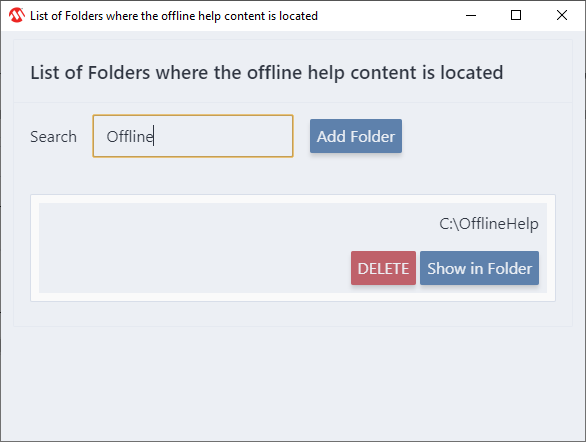
- For each folder you can click Delete to delete the folder from the list or view the contents of the folder by clicking Show in Folder.
