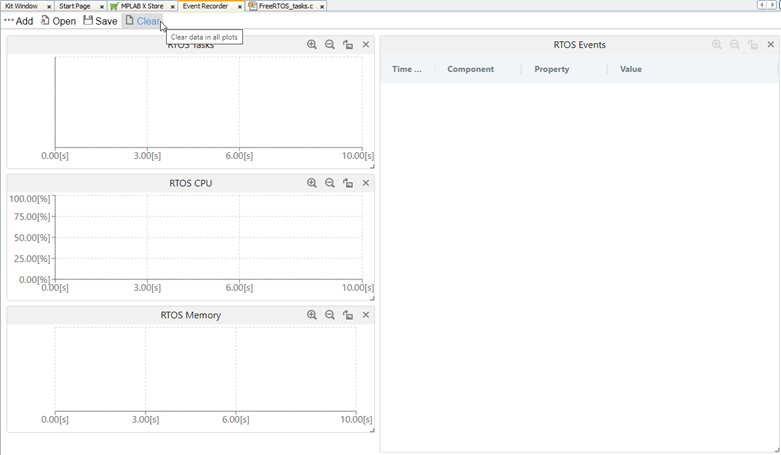14.9.4 Save Events to and Load Events from a File, Clear Event Plots
To save/load events to/from a file:
- Click
 to
open the Save dialog. Specify the path and file name, and
then click Save.Note: Only the data in the existing plots will be saved to the file.
to
open the Save dialog. Specify the path and file name, and
then click Save.Note: Only the data in the existing plots will be saved to the file.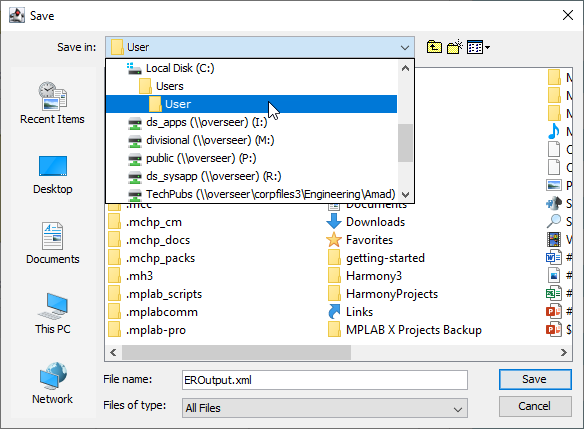
- All the events are saved to a file in
XML format with human readable data.
Figure 14-22. Save as XML File 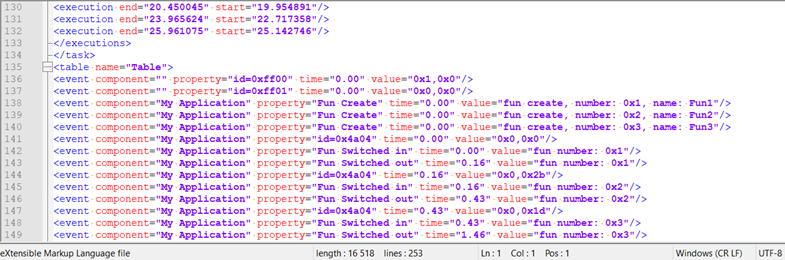
- Click
 to pop
up the Open dialog. Select the file you want to load and
click Open.
to pop
up the Open dialog. Select the file you want to load and
click Open.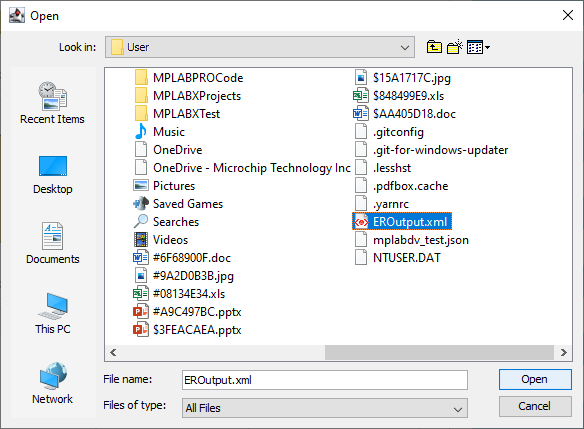 Note: You need to ensure that the data in the file matches the plots in the user interface. For example, in the figure below, the file contains data for each plot shown; therefore you need to have plots with the correct names in the user interface. The data will not be loaded if the names are mismatched!Note: In the figure below, some of the data file contents is deleted - shows as “:” - so that all the data types can be shown that will need plots on the interface. This is for illustrative purposes only.
Note: You need to ensure that the data in the file matches the plots in the user interface. For example, in the figure below, the file contains data for each plot shown; therefore you need to have plots with the correct names in the user interface. The data will not be loaded if the names are mismatched!Note: In the figure below, some of the data file contents is deleted - shows as “:” - so that all the data types can be shown that will need plots on the interface. This is for illustrative purposes only.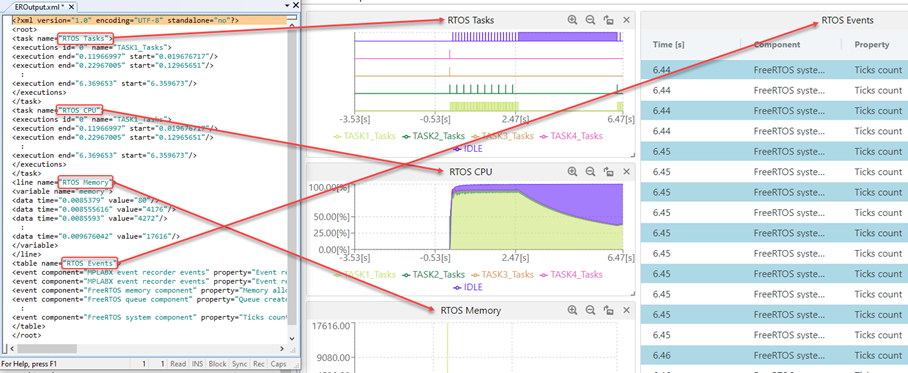
To clean event plots:
-
Click
 to clear all the data in all plots.
to clear all the data in all plots.