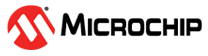12.4.3 Establish Security Parameter
The establish security parameter indicates to the IS187x device the need for establishing a security between two peer devices. The link manager version parameter indicates the useful behavior and procedures for establishing authentication/security. For more details, refer to Link Manager Version Parameter.
- Link manager version parameter is set to Bluetooth core specification 4.0 – The IS187x device uses the procedures available in the Bluetooth Core Specification (4.0), volume 3, part H, security manager specification.
- Link manager version parameter is set to Bluetooth core specification 4.2 – The IS187x device uses the procedures available in the Bluetooth Core Specification (4.2), volume 3, part H, security manager specification.
This parameter controls the execution of the procedures for creating security in a connection between the IS187x device and another peer device. This parameter is only applicable when using the IS187x device in Auto Operation mode because in Manual Operation mode, the external host MCU has full control over the execution of the connection, pairing and security procedures.
The following table provides details about the security parameter options related to the execution of the procedures from the applicable version of the Bluetooth core specification.
| Parameter | Value | Parameter Description | Length |
|---|---|---|---|
| Bit[4:3] | System option 1 Bit[4:3] |
| 2-bits |