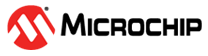3.3 How to Use Cache Controller
Cache Controller can be configured statically by using the Libero design software. The following figure shows the Cache Controller enable option, cache region size selection.
The following figure shows how to select the main memory from memory blocks eNVM, eSRAM, and DDR SDRAM.
The selection of the main memory for the Cache Controller can also be made using the system builder flow of the Libero SoC software. This procedure is explained in the following figure.
Cache Controller configurations like enable/disable, selecting the main memory, and Cache Locked mode can also be performed using the firmware/application code with the register settings provided in the System Registers Used for Cache Operations.
See the following application notes for more details on the Cache Controller configurations:
- AC389: SmartFusion2 SoC FPGA - Cache Controller Configuration Application Note
- AC390: SmartFusion2 SoC FPGA – Remapping eNVM, eSRAM, and DDR/SDR SDRAM Memories Application Note