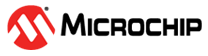8.3.2.1 Use Model: Peripheral to Memory or Memory to Memory
- Enable PDMA using the MSS configurator of Libero SoC.
- Initialize the PDMA using PDMA_init().
- Check the status of PDMA channel using PDMA_status().
- Clear if any interrupts are pending PDMA_clear_irq().
- Configure the following using PDMA_configure().
- Transfer type
- Selection of the peripheral and direction (if peripheral to memory transfer is selected)
- Transfer size (data width)
- Source and destination address increment
- Channel priority
- Wait states (WRITE_ADJ)
- Start the transfer using PDMA_start().
- Buffer A and buffer B source and destination addresses
- Transfer count in bytes
- Enable channel interrupt and Cortex-M3 interrupt using PDMA_enable_irq().
- Disable the interrupt for channel PDMA_disable_irq().
- To pause the data transfers, use PDMA_pause().
- To resume the data transfer, use PDMA_resume().
- Check for completion of the data transfer using PDMA_status().
Important: The MSS PDMA does not support full behavioral
simulation models. For more information, see SmartFusion2 MSS BFM Simulation User Guide.