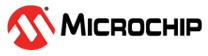1.8.4.2 Use Frequency Monitor
(Ask a Question)To use Frequency Monitor, perform the following steps:
- Click the Live Probe tab, assign a signal to Channel A and then click the Frequency Monitor tab.
- Set Monitor Time(s) at 0.1 and select the Activate Frequency Monitor check box.
- The Frequency Monitor stops when the specified monitor time is over. The result is displayed as Frequency (MHz). The window and the tabs on the control panel are enabled. The Reset button is also enabled to reset the Frequency to 0 to start over the next iteration. The progress bar is hidden when the Frequency Monitor stops.