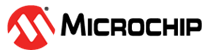21.11.7 auto_construct_job_project
(Ask a Question)Description
This Tcl command is available in the developer mode only. It creates a new job project by running auto construct that has a JTAG chain with all the devices disabled. You can save and re-open projects with all devices disabled.
auto_construct_job_project \
-job_project_location {./} \
-job_name {KR_rotate_1} \
-programmer {S201Z7NKMY} \
-overwrite 0System Behaviour
The programmer parameter is processed based on the availability of connected programmers. The following outlines how the tool behaves in different scenarios:
- If the programmer parameter is missing and there is one connected programmer, it is used for auto construct.
- If multiple programmers are connected, the command fails.
- If the programmer parameter is set but the specified programmer is not connected while another programmer is connected, the command runs auto construct on the connected programmer.
Arguments
| Parameter | Type | Description |
|---|---|---|
| -job_project_location location | string | Specifies the location for your FlashPro Express job project |
| -job_name | string | Specify the name of the Flashpro Express job project. |
| -programmer | string | Specify the name of the connected programmer. Note: This is an optional parameter. |
| -overwrite | boolean | Set value to 0 to overwrite your existing job project. Note: This is an optional parameter. |
| Return Type | Description |
|---|---|
| None | None |
Error Codes
| Error Code | Description |
|---|---|
| None | None |
Supported Families
| PolarFire® |
| SmartFusion® 2 |
Example
The following example creates a job project named test.job in the \fpexpress directory. It does not overwrite the existing job project.
auto_construct_job_project \
-job_project_location {D:\fpexpress} \
-job_name {test} \
-programmer {138015F} \
–overwrite 0\See Also
- create_job_project
- open_project