14.22.2 Show Packs
Initially the MPLAB Pack Manager window is set to Show Packs Compatible with MPLAB X IDE vx.xx where x.xx is the current version of the IDE. To change this filter, click on the down arrow to see more options (shown in the table below.) Use the Search box to enter a specific device and find the selected pack(s) that provide support.
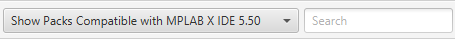
Packs selected for display are shown in the Device Family Packs and Tool Packs tabs.
| Selection | Description |
|---|---|
| Show Packs Compatible with MPLAB X IDE vx.xx | Show all packs that have been tested to work with the current IDE version. |
| Show All Packs | Show all available packs regardless of compatibility with the current IDE version. |
| Show Only New Packs | Show only new packs, i.e., packs released after the release of the current IDE. |
| Show Only Pack Updates | Show only packs that have updates, i.e., updated packs released after the release of the current IDE. |
| Show Deprecated Packs | Show packs that have been deprecated, i.e., packs that should no longer be used for development in the current IDE. |
