14.22.4 Multiple Pack Actions
To perform actions on multiple packs:
- Check the checkbox next to pack versions to select multiple packs.
- Click on the Install or
Uninstall Packs button to install or uninstall selected packs.
Information on this and other actions, visible by clicking the down arrow, can be found in the table below.
- Click on Check for Updates to find all the latest updated packs.
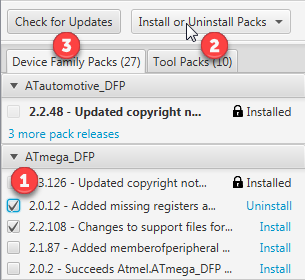
| Action | Affected Packs |
|---|---|
| Install or Uninstall Packs | Pack(s) checked |
| Install Selected Packs | Pack(s) checked |
| Uninstall Selected Packs | Pack(s) checked |
| Install Pack Updates | All Packs |
| Install Pack from Local Source | Pack checked. Selecting will open a file browser window to locate the local source pack file. |
