14.22.3 Individual Pack Actions
For individual packs:
- Actions available for each pack version are shown on the right. Click on an action in blue to perform it. Actions are described in the table below.
- To see more pack versions, click on N more pack releases where N is a number.
- For the Device Family Pack tab, information about the devices in a selected pack version (in bold) is displayed in another pane to the right. To select a pack version, click on the checkbox next to the version name.
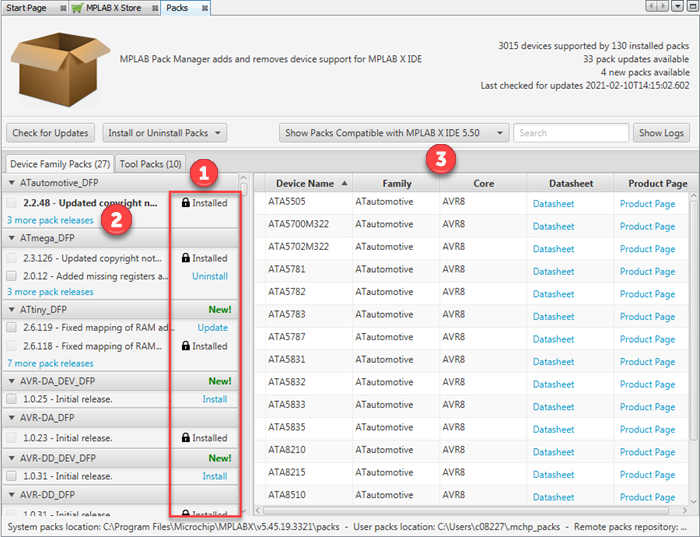
| Action | Description |
|---|---|
 Installed Installed | Pack version was installed with the MPLAB X IDE version to a system area and cannot be removed. |
| Installed | Pack version available for install. |
| Uninstall | Uninstall pack version. To reinstall, see Packs on the Web. |
| Update | Pack version has an update available. |
If a new device has a feature that requires support from one or more tools, then installing or updating the device-related DFP will automatically install or update any necessary TPs as well.
