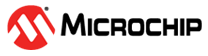24.2.2.2 Use Model 2: Configuring SERDES
- Select Use System Builder while creating a new project from the Design Templates and Creators panel in Libero SoC.
- Select SERDESIF_0 in the System builder - Device Features GUI. Follow the rest of the steps with default settings and generate the design. The following figure shows the top-level components of the generated design.
The signals in the boxes outlined in red show the CoreSF2Config mirrored APB slave port that should be connected to the APB slave port of the SERDES block to be configured. If you open this component in SmartDesign, the canvas shows a hierarchical view of the design components (for example, CoreSF2Config and CoreSF2Reset) with APB configuration interfaces, as shown in Figure 24-6.
- Instantiate the High Speed Serial Interface (SERDES_IF) macro in SmartDesign and connect the CoreSF2Config mirrored APB slave port with APB slave port of the SERDES_IF block, as shown in the following figure.