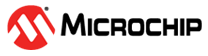15.3.1.3 Configuring MSS GPIOs as Input, Output, Tristate, and Bi-directional
There are four modes of MSS GPIO, which can be configured using Libero SoC:
- Input
- Output
- Bi-directional
- Tristate
To configure a GPIO as an interrupt, configure GPIO as an input in Libero SoC. Enable the interrupt in SoftConsole using MSS GPIO Application Program Interfaces (APIs). See Use Model 1: Configuring GPIOs to Act as Interrupt to Cortex-M3 Processor.
To configure a GPIO to simultaneously connect with fabric, select the Advanced Options and Fabric check boxes in Libero SoC, as shown in the following figure.
Connectivity Preview
GPIOs have access to IO_A or IO_B MSIOs. If an MSIO is used by any shared peripheral, GPIOs cannot access those particular MSIOs. GPIOs can be connected directly to the fabric by selecting FABRIC_A or FABRIC_B.
GPIOs connecting to MSIOs can also be shared with fabric using the Advanced Options of the MSS GPIO configurator.
The following figure shows a graphical view of the current connections for the highlighted GPIO signal.
Step 3
The configured GPIO signals are shown in the following figure.
Step 4
To generate a component, click the Generate Component shortcut in MSS configurator or select . The firmware driver folder and SoftConsole workspace are included in the design project.
Step 5
Click Generate Bitstream under Program
Design to complete the *.fdb file generation.
Step 6
Double click Export Firmware under
Handoff Design for Firmware Development in
the Libero SoC design flow window to generate the SoftConsole Firmware Project. The
SoftConsole folder contains the mss_gpio firmware driver. The firmware driver mss_gpio
(mss_gpio.h and mss_gpio.c), which provides a set of
functions for controlling the MSS GPIOs, can be downloaded from the Microchip Firmware
Catalog.
| Category | API | Description and Usage |
|---|---|---|
| Initialization | MSS_GPIO_Init | Used for initializing the GPIO byte-wide reset state |
| Configuration | MSS_GPIO_config | Used to configure GPIO as input, output, tristate, or bidirectional |
| Reading and setting | MSS_GPIO_get_inputoutputs | Sets the GPIO input state |
| MSS_GPIO_get_outputs | Gets the GPIO input state | |
| MSS_GPIO_set_outputs | Sets the GPIO output state | |
| MSS_GPIO_set_outputs | Gets the GPIO output state | |
| Interrupt control | MSS_GPIO_disable_irq | Disables the GPIO interrupt feature |
| MSS_GPIO_enable_irq | Enables the GPIO interrupt feature | |
| MSS_GPIO_clear_irq | Clears the interrupt on GPIO |