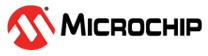1.8.7.7 Start Record Actions
(Ask a Question)The Start Record Actions option is used to record the register sequence of XCVR operations into a file. This option is available at the top-right on the Debug Transceiver window, as shown in the following figure.
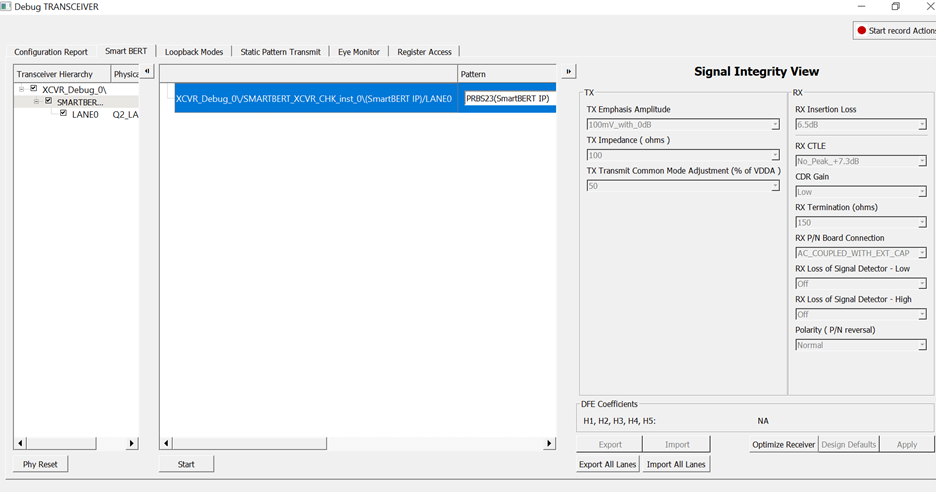
This option is hidden in the Demo Mode. When this option is selected, the
recording starts, and the option changes to Stop recording for
stopping the recording. When Stop recording is selected, a
window
pop-up prompts the user for the output to be saved to a .txt file
as shown in. After saving the file, the Debug TRANSCEIVER window
goes to default state.
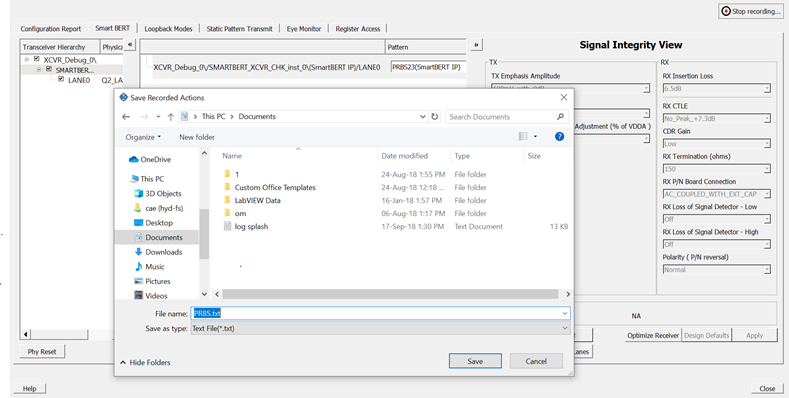
For more information about this option, see SmartDebug User Guide.