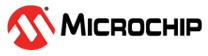1.8.7.4 Static Pattern Transmit
(Ask a Question)Static Pattern Transmit enables the selection of pattern to be transmitted on a specific transceiver (Tx) lane. It supports the following pattern:
- Fixed pattern
- Max run length pattern
- User pattern
The user pattern is defined in the value column. It must be hex numbers and not greater than the configured data width.
TX-PLL indicates lane-lock onto TX PLL when a static pattern is transmitted. RX-PLL indicates RX PLL lock when a static pattern is transmitted. Data Width displays the data width configured for a transceiver lane.
To view static pattern transmit, perform the following steps:
- Select the Static Pattern Transmit tab.
- Select the Transceiver Hierarchy in the left pane of the window. The selected lane data is displayed in the right pane. Select a pattern from the Pattern drop-down list.
- Click Start. The static pattern for the selected lanes is transmitted.
- The static pattern for the selected lanes is transmitted. Status of TX PLL and RX PLL should be green.
- Click Stop. The
static pattern transmission is stopped for the selected lanes.
The following figure shows the Static Pattern Transmit tab.