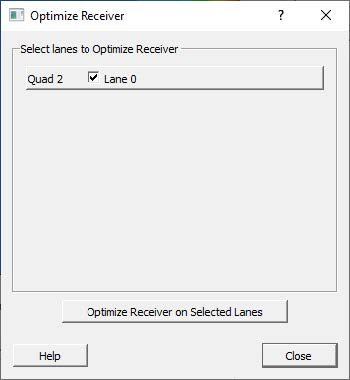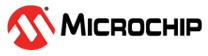1.8.7.9 Optimize Receiver
(Ask a Question)SmartDebug uses the Receiver coefficients to optimize the settings for the overall signal integrity at the receiver.
To run Optimize Receiver, perform the following steps:
- In Debug Transceiver, go to Signal Integrity and click on Optimize Receiver.
- In Optimize Receiver window the following settings
- Select Lanes to Optimize Receiver: Lane0
- Click Optimize Receiver on selected Lanes.
Software based Optimizing Receiver process is successful on all selected lanes.