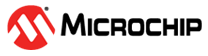40.8.14 SDHC Clock Control Register
| Symbol | Description | Symbol | Description | Symbol | Description |
|---|---|---|---|---|---|
| R | Readable bit | HC | Cleared by Hardware | (Grey cell) | Unimplemented |
| W | Writable bit | HS | Set by Hardware | X | Bit is unknown at Reset |
| K | Write to clear | S | Software settable bit | — | — |
| Name: | CCR |
| Offset: | 0x2C |
| Reset: | 0x0000 |
| Property: | - |
| Bit | 15 | 14 | 13 | 12 | 11 | 10 | 9 | 8 | |
| SDCLKFSEL[7:0] | |||||||||
| Access | R/W | R/W | R/W | R/W | R/W | R/W | R/W | R/W | |
| Reset | 0 | 0 | 0 | 0 | 0 | 0 | 0 | 0 | |
| Bit | 7 | 6 | 5 | 4 | 3 | 2 | 1 | 0 | |
| USDCLKFSEL[1:0] | CLKGSEL | SDCLKEN | INTCLKS | INTCLKEN | |||||
| Access | R/W | R/W | R/W | R/W | R/W | R/W | |||
| Reset | 0 | 0 | 0 | 0 | 0 | 0 | |||
Bits 15:8 – SDCLKFSEL[7:0] SDCLK Frequency Select
This register is used to select the frequency of the SDCLK pin. There are two SDCLK Frequency modes according to Clock Generator Select (CLKGSEL).
The length of the clock divider (DIV) is extended to 10 bits (DIV[9:8] = USDCLKFSEL, DIV[7:0] = SDCLKFSEL)
– 10-bit Divided Clock Mode (CLKGSEL = 0):
. If DIV = 0 then
– Programmable Clock Mode (CLKGSEL = 1):
This field depends on the setting of Preset Value Enable (PVALEN) in SDHC_HC2R.
If SDHC_HC2R.PVALEN = 0, this field is set by the user.
If SDHC_HC2R.PVALEN = 1, this field is automatically set to a value specified in one of the SDHC_PVR.
Bits 7:6 – USDCLKFSEL[1:0] Upper Bits of SDCLK Frequency Select
These bits expand the SDCLK Frequency Select (SDCLKFSEL) to 10 bits. These two bits are assigned to bit 09-08 of the clock divider as described in SDCLKFSEL.
Bit 5 – CLKGSEL Clock Generator Select
This bit is used to select the clock generator mode in the SDCLK Frequency Select field. If the Programmable mode is not supported (SDHC_CA1R.CLKMULT (Clock Multiplier) set to 0), then this bit cannot be written and is always read at 0.
This bit depends on the setting of Preset Value Enable (PVALEN) in SDHC_HC2R.
If SDHC_HC2R.PVALEN = 0, this bit is set by the user.
If SDHC_HC2R.PVALEN = 1, this bit is automatically set to a value specified in one of the SDHC_PVRx.
| Value | Description |
|---|---|
| 0 |
Divided Clock mode (BASECLK is used to generate SDCLK). |
| 1 |
Programmable Clock mode (MULTCLK is used to generate SDCLK). |
Bit 2 – SDCLKEN SD Clock Enable
The peripheral stops the SD Clock when writing this bit to 0. SDCLK Frequency Select (SDCLKFSEL) can be changed when this bit is 0. Then, the peripheral maintains the same clock frequency until SDCLK is stopped (Stop at SDCLK=0). If Card Inserted (CARDINS) in SDHC_PSR is cleared, this bit is also cleared.
| Value | Description |
|---|---|
| 0 |
SD Clock disabled |
| 1 |
SD Clock enabled |
Bit 1 – INTCLKS Internal Clock Stable
This bit is set to 1 when the SD clock is stable after setting SDHC_CCR.INTCLKEN (Internal Clock Enable) to 1. The user must wait to set SD Clock Enable (SDCLKEN) until this bit is set to 1.
| Value | Description |
|---|---|
| 0 |
Internal clock not ready |
| 1 |
Internal clock ready |
Bit 0 – INTCLKEN Internal Clock Enable
This bit is set to 0 when the peripheral is not used or is awaiting a wakeup interrupt. In this case, its internal clock is stopped to reach a very low power state. Registers are still able to be read and written. The clock starts to oscillate when this bit is set to 1. Once the clock oscillation is stable, the peripheral sets Internal Clock Stable (INTCLKS) in this register to 1.
This bit does not affect card detection.
| Value | Description |
|---|---|
| 0 |
The internal clock stops. |
| 1 |
The internal clock oscillates. |