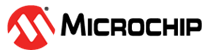Description
This Tcl command sets the operating mode used by the Power Driven Place and Route (PDPR) tool during power optimization.
smartpower_set_mode_for_pdpr -opmode {operating mode name}
Arguments
| Parameter | Type | Description |
|---|
| opmode | string | Sets the operating mode for your power driven place and route. Value must be a valid operating mode. This parameter is mandatory. |
| Return Type | Description |
|---|
| None | None |
Error Codes
| Error Code | Description |
|---|
| None | Required parameter 'opmode' is missing. |
| None | opmode: Invalid argument value: 'mode_name' (expecting Active, Flash*Freeze or <CustomCreatedModeName>). |
| None | Parameter 'param_name' is not defined. Valid command formatting is 'smartpower_set_mode_for_pdpr -opmode "Active | Flash*Freeze". |
| None | Parameter 'param_name' is not defined. Valid command formatting is 'smartpower_set_mode_for_pdpr -opmode "Active". |
Supported Families
| PolarFire® |
| SmartFusion® 2 |
| RTG4™ |
| IGLOO® 2 |
Example
This example creates custom mode "MyCustomMode" based on "Active" mode and sets the "MyCustomMode" mode as the operating mode for Power Driven Place and Route(PDPR):
smartpower_add_new_custom_mode \
-name "MyCustomMode" \
-description "for PDPR" \
-base_mode "Active"
smartpower_set_mode_for_pdpr -opmode "MyCustomMode"