5.1.2 Step 1: Choose Project
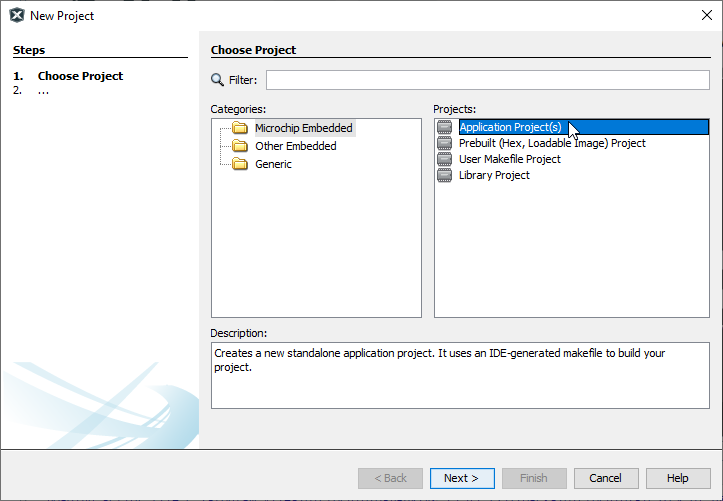
Choose a project category. In most cases you will choose a project type from Microchip Embedded:
- Application Project(s) – Create a new C and/or assembly code project. This type of project is shown in this section. Also see Project Types.
- Prebuilt (Hex, Loadable Image) Project – Load an existing project image into MPLAB X IDE. For details, see Import Prebuilt Projects.
- User Makefile Project – Create a project that makes use of an external makefile. For details, see Create User Makefile Projects.
- Library Project – Create a new C and/or assembly code project that will build into a library, instead of an executable hex file. For details, see Library Projects.
Other options are also available:
- Other Embedded – Projects from other vendors. For details, see Import Other Embedded Projects.
- Generic - Create a group of projects, for example an application and bootloader. For details, see Group of Projects.
After you have made your selections, click Next> to move to the next dialog.
