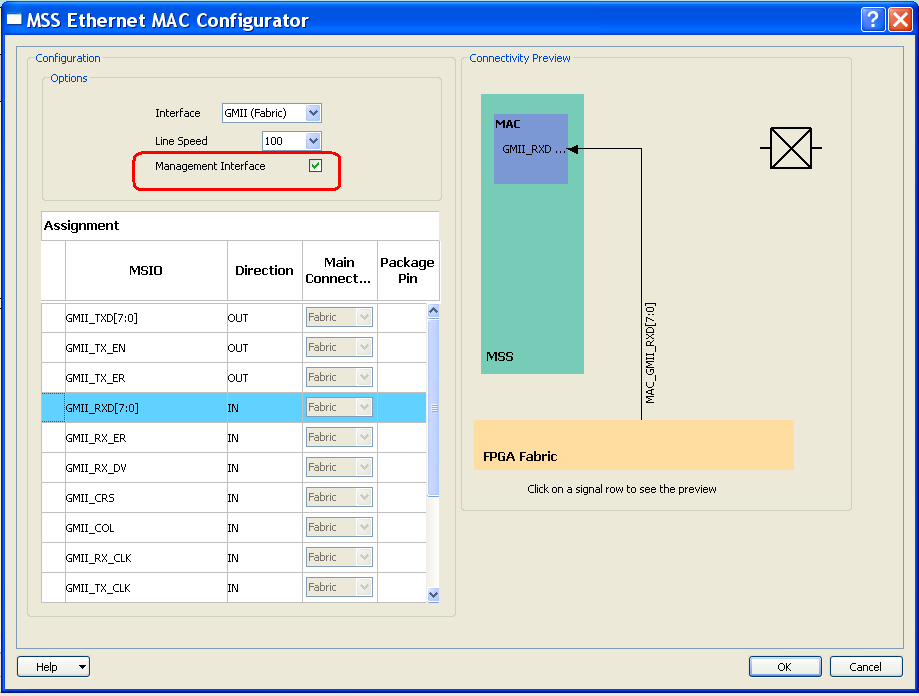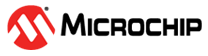10.5 How to Use TSEMAC
TSEMAC can be configured using the Libero SoC design software. Using the MSS Ethernet Configurator macro, select the external PHY interface, as shown in the following figure. The external PHY interface can be MII or GMII or TBI. The MII and GMII interfaces are routed though the FPGA fabric onto the MSIOs, and the TBI interface is routed though the FPGA fabric on-to the SerDes I/Os.
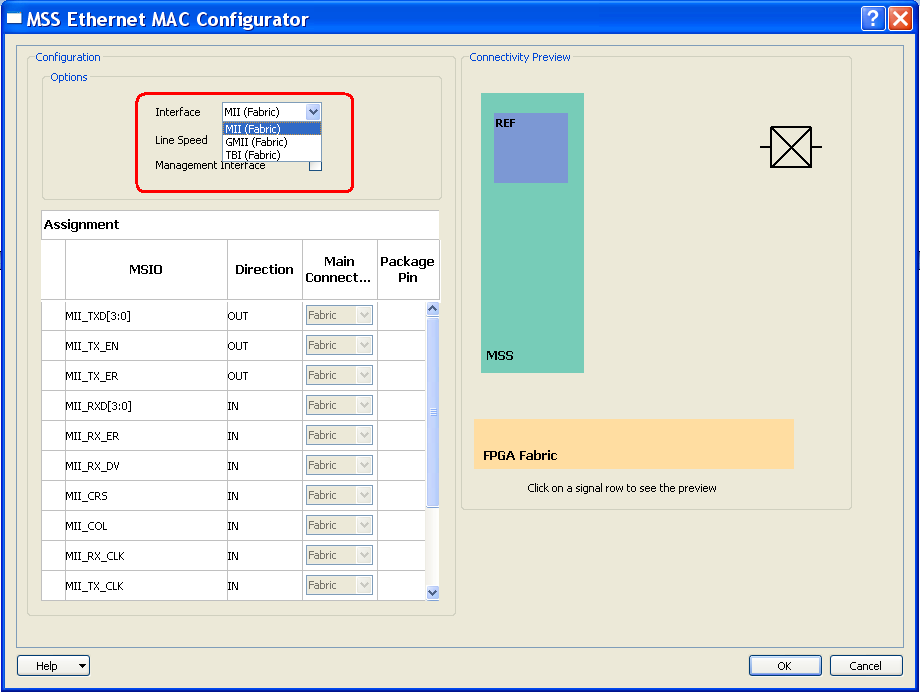
Using the MSS EMAC configurator, the line speed can be selected. Supported line speeds are:
- 10/100 Mbps for the MII interface
- 10/100/1000 Mbps for the GMII and TBI interfaces
The following figure shows how to select the line speed for the selected interface.
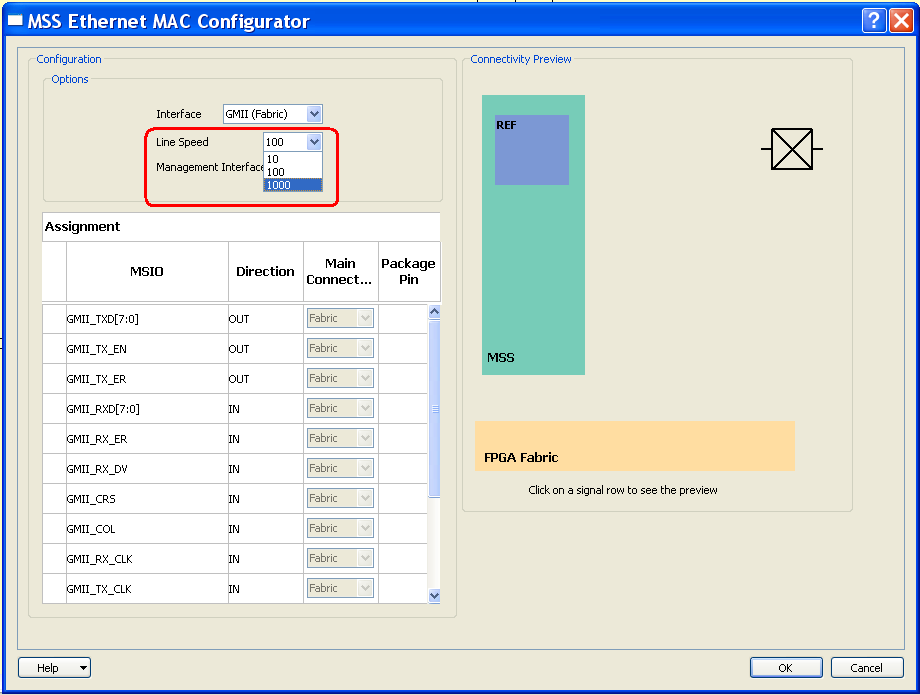
Follow these steps:
- Using the MSS EMAC configurator, select the management interface. The management
interface is used to exchange the control and status information with the external PHY.
The following figure shows how to select the PHY management interface.
Figure 10-7. External PHY Management Interface Selections in MSS EMAC Configurator