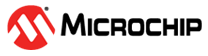36.7.6 Interrupt Flag Register
Note: Interrupt flags must be cleared and then read back to
confirm the clear before exiting the ISR to avoid double interrupts.
| Symbol | Description | Symbol | Description | Symbol | Description |
|---|---|---|---|---|---|
| R | Readable bit | HC | Cleared by Hardware | (Grey cell) | Unimplemented |
| W | Writable bit | HS | Set by Hardware | X | Bit is unknown at Reset |
| K | Write to clear | S | Software settable bit | — | — |
| Name: | INTFLAG |
| Offset: | 0x0014 |
| Reset: | 0x0000 |
| Property: | PAC Write-Protection |
| Bit | 31 | 30 | 29 | 28 | 27 | 26 | 25 | 24 | |
| Access | |||||||||
| Reset |
| Bit | 23 | 22 | 21 | 20 | 19 | 18 | 17 | 16 | |
| Access | |||||||||
| Reset |
| Bit | 15 | 14 | 13 | 12 | 11 | 10 | 9 | 8 | |
| Access | |||||||||
| Reset |
| Bit | 7 | 6 | 5 | 4 | 3 | 2 | 1 | 0 | |
| PHYRDY | T1MS | DMA | USB | RESUME | WAKEUP | ||||
| Access | R/W/HS | R/W/HS | R/W/HS | R/W/HS | R/W/HS | R/W/HS | |||
| Reset | 0 | 0 | 0 | 0 | 0 | 0 |
Bit 5 – PHYRDY RHY Ready Interrupt Flag
| Value | Description |
|---|---|
| 0 | No Change in STATUS.PHYRDY state |
| 1 | Change in STATUS.PHYRDY state |
Bit 4 – T1MS Timer 1ms Tick Interrupt Flag
| Value | Description |
|---|---|
| 0 | 1ms Timer has Not Expired |
| 1 | 1ms Timer has Expired |
Bit 3 – DMA DMAINTR Interrupt Flag
| Value | Description |
|---|---|
| 0 | No interrupt input is present |
| 1 | DMA Interrupt |
Bit 2 – USB USBCORE General Interrupts Flag
| Value | Description |
|---|---|
| 0 | No interrupt input is present status |
| 1 | General Interrupt |
Bit 1 – RESUME Resume Detected Flag
Note: Set to one when USB is in Suspend Mode and a Remote Device asserts a “K” state
on the USB bus.
| Value | Description |
|---|---|
| 0 | No Resume Activity Detected or not in Suspend State |
| 1 | Resume from Suspend Detected |
Bit 0 – WAKEUP USB Activity Detected while in USB Suspend
Note: This bit can be used to wake the device from Standby.
| Value | Description |
|---|---|
| 0 | No Activity Detected or not in Suspend State |
| 1 | Activity Detected while USB in Suspend |