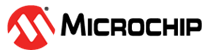Description
This tcl command allows you to change the presentation view. It takes the SmartDesign name and
file path as a parameter containing all the presentation data.
-sd_name {SmartDesign_component_name}
-pm_model_file {Presentation_data_path}
Arguments
| Parameter | Type | Description |
|---|
| sd_name | string | Specifies the name of the SmartDesign on which the presentation will be changed. It is
mandatory. |
| pm_model_file | string | Specifies the file path which contains the presentation data. It is mandatory. |
| Return Type | Description |
|---|
| None | None |
Error Codes
| Error Code | Description |
|---|
| None | Error: {Path} file does not exist. |
| None | Error: {Path} file does not have read access |
| None | Required parameter 'sd_name' is missing. |
| None | The component 'SmartDesign_component_name' does not
exist. |
| None | Required parameter 'pm_model_file' is missing. |
Supported Families
| Supported Families |
|---|
| PolarFire® |
| PolarFire SoC |
| RTG4™ |
| SmartFusion® 2 |
| IGLOO® 2 |
Example
The following example changes the presentation view of a SmartDesign.
sd_apply_presentation -sd_name {sd} -pm_model_file {/home/user/sd.pm}