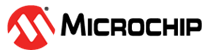21.13.1.15 event_counter
(Ask a Question)Description
This Tcl command runs on signals that are assigned to Channel A through the Live Probe feature and displays the total events.
It is run after setting the live probe signal to channel A. The user specifies the duration to run the event_counter command.
event_counter -run | -stop -after {duration in seconds}Arguments
| Parameter | Type | Description |
|---|---|---|
run | none | Run event counter. |
stop | none | Stop event counter. This parameter must be specified with the -after parameter. |
after | integer | Specify duration in seconds to stop event_counter. This argument is required when –stop argument is specified. |
| Return Type | Description |
|---|---|
string | Displays the total events with value-property format. |
Error Codes
| Error Code | Description |
|---|---|
None | Missing argument. Must specify '-run' or '-stop'. |
None | Must specify time by using the argument '-after'. |
None | after: Invalid argument value: 'value' (expecting integer value). |
None | No signal assigned to channel A. |
None | Parameter 'param_name' is not defined. Valid command formatting is'event_counter [-deviceName "device name"] [-run "TRUE | FALSE"] [-stop "TRUE | FALSE"] [-after "integer value"]'. |
Supported Families
| PolarFire |
|
PolarFire SoC |
| SmartFusion 2 |
| IGLOO 2 |
| RTG4 |
Example
The following example assigns 'Q_c:DFN1_0:Q' signal to Channel A, runts event counter with the 5 delay seconds to stop:
set_live_probe -probeA {Q_c:DFN1_0:Q}
event_counter -run
event_counter -stop -after 5See Also
fhb_control
run_frequency_monitor
set_live_probe